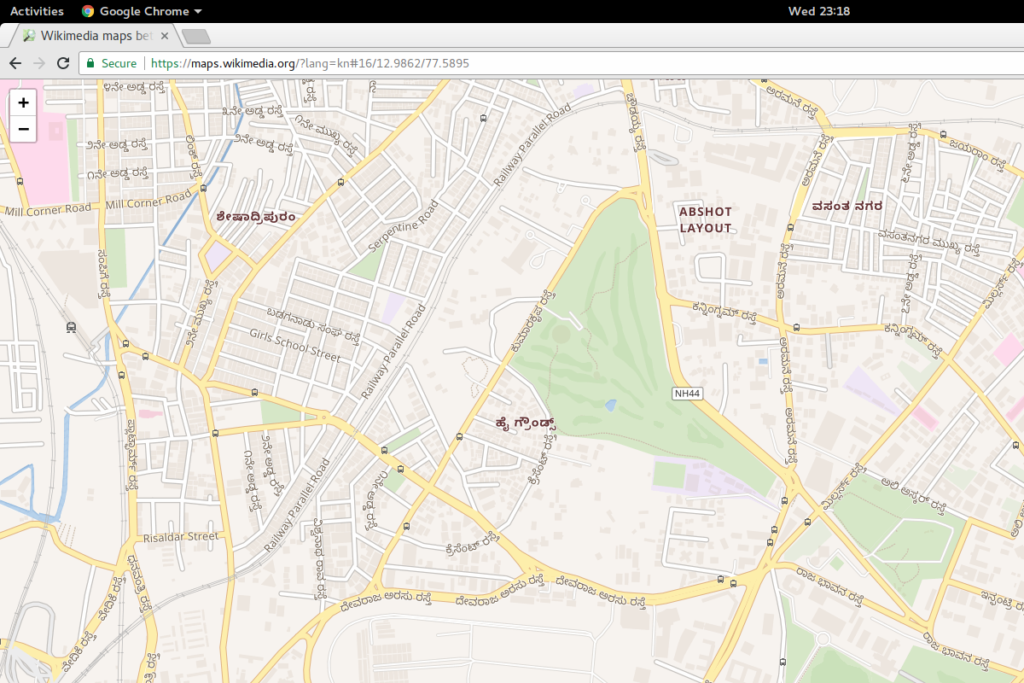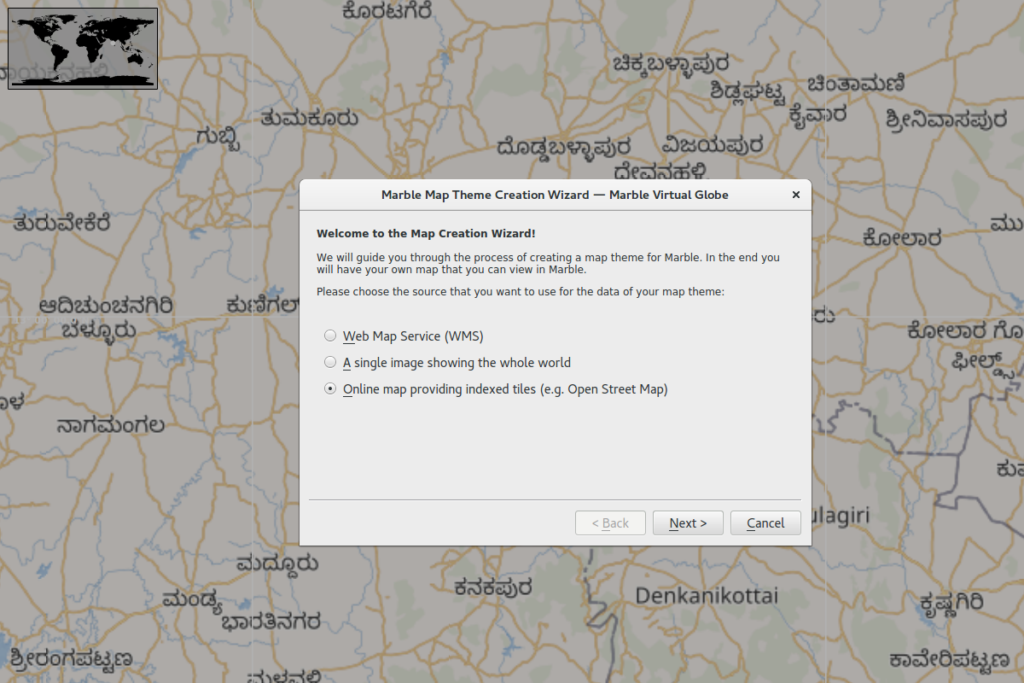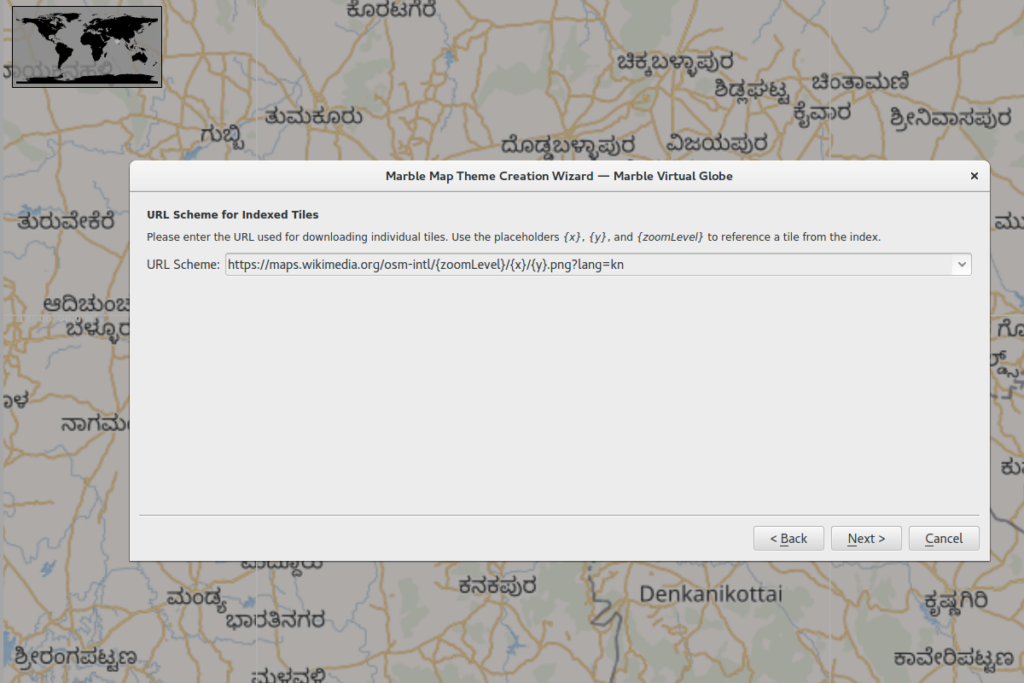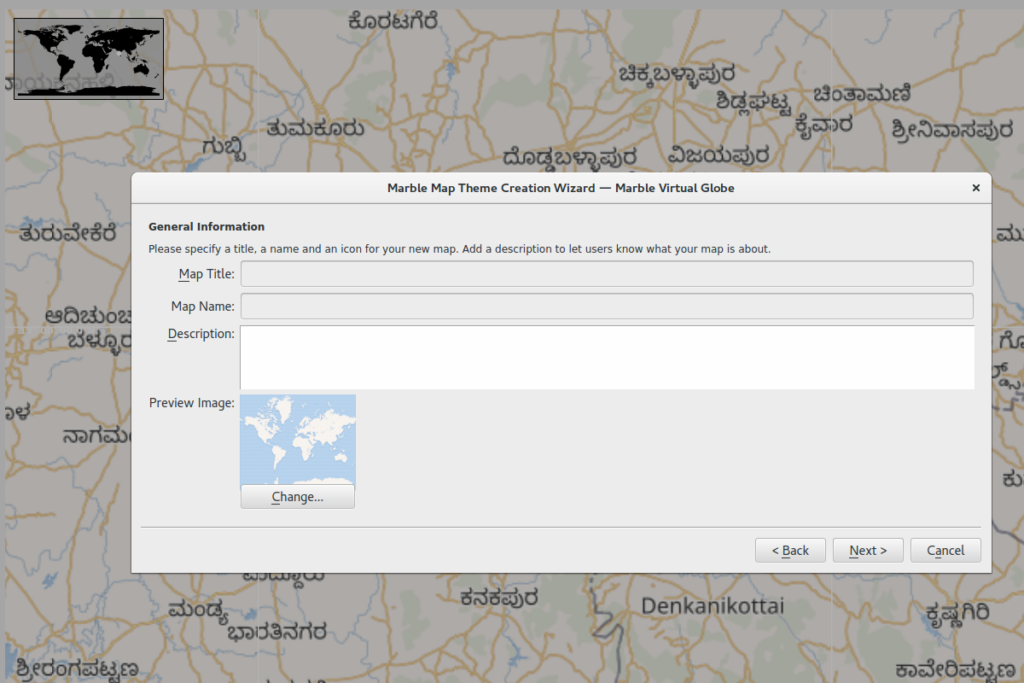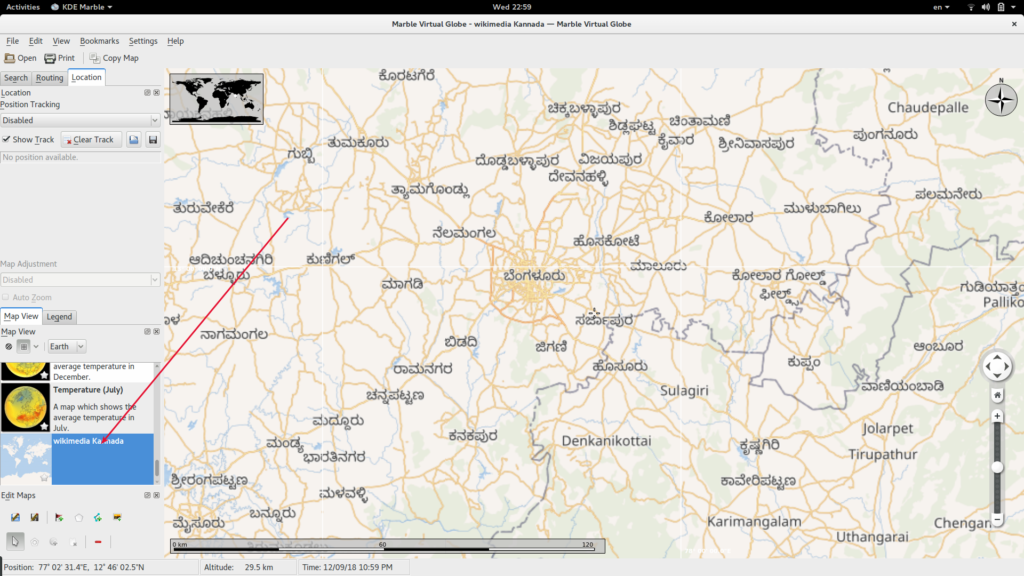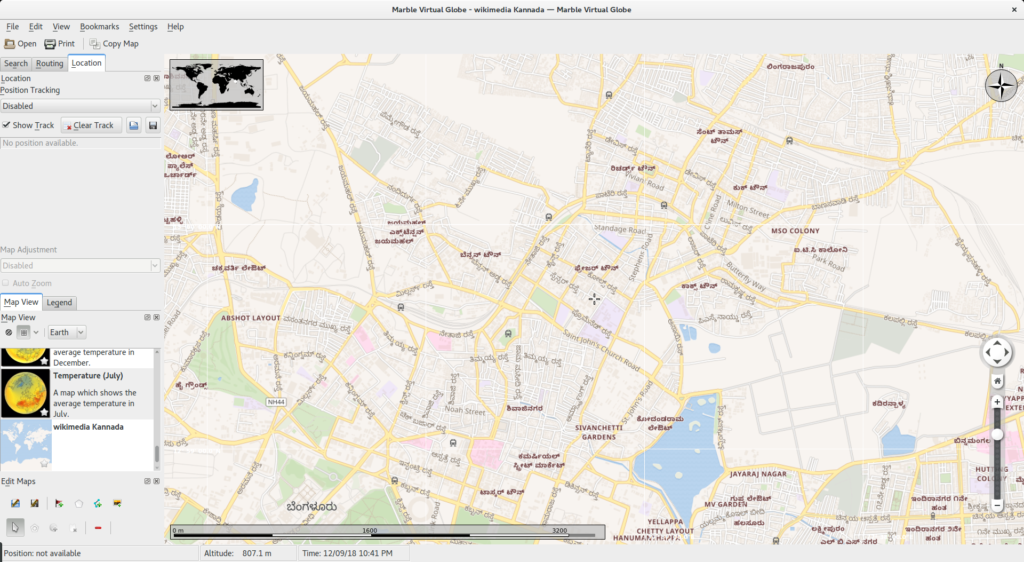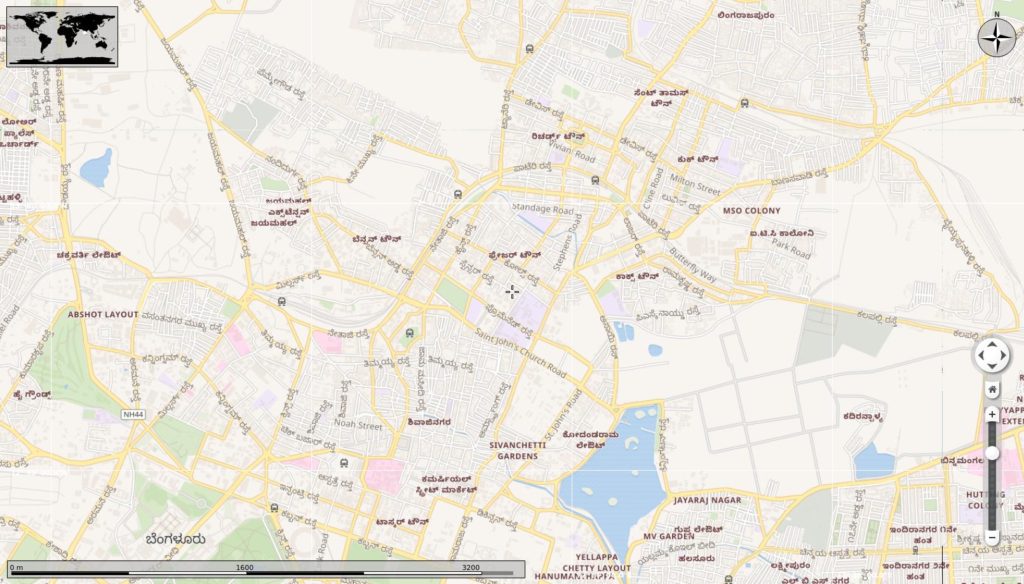Wikimedia Kannada Maps in KDE Marble Desktop Application
For a while I have been using KDE Marble as my desktop map client. The project describes itself as "a virtual globe and world atlas — your swiss army knife for maps". It can do a lot but I use it for my day today work like bookmarking areas, creating KML files etc. It's an easy to use GIS tool.
Today I also learnt about Wikimedia hosted Kannada maps. It uses the OpenStreetMap data and looks beautiful.
It took me a second to realize that I can use it inside Marble. Quickly I added it to Marble and it looks beautiful. I have quick steps below for your reference. Click on the images to view bigger size.
Add to Marble
Start with going to File menu option and then select "Create New Map" menu item. It throws up new Map theme wizard. Follow the instructions on the screen.
URL Scheme:
https://maps.wikimedia.org/osm-intl/{zoomLevel}/{x}/{y}.png?lang=kn
Here is screen recording of me exploring the maps inside marble.