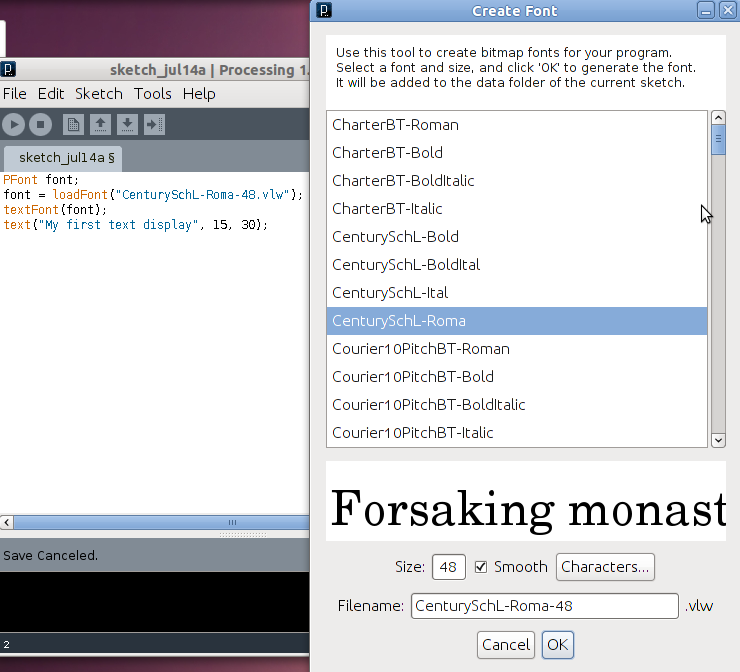- Use
text("text to Display", positionX, positionY);to display text. - Use
loadFont('font name')to load a font before using. - The font must be located in the sketch's "data" directory to load successfully.
- Create a font using Tools->Create Font in processing menu
- Use
fill()and other formatting methods to format the text
PFont font;
font = loadFont("CenturySchL-Roma-48.vlw");
textFont(font);
text("My first text display", 15, 30);