A container for all my views with excerpts from technology, travel, films, books, kannada, friends and other interests. I am Thejesh GN, friends call me Thej.
Table of Contents
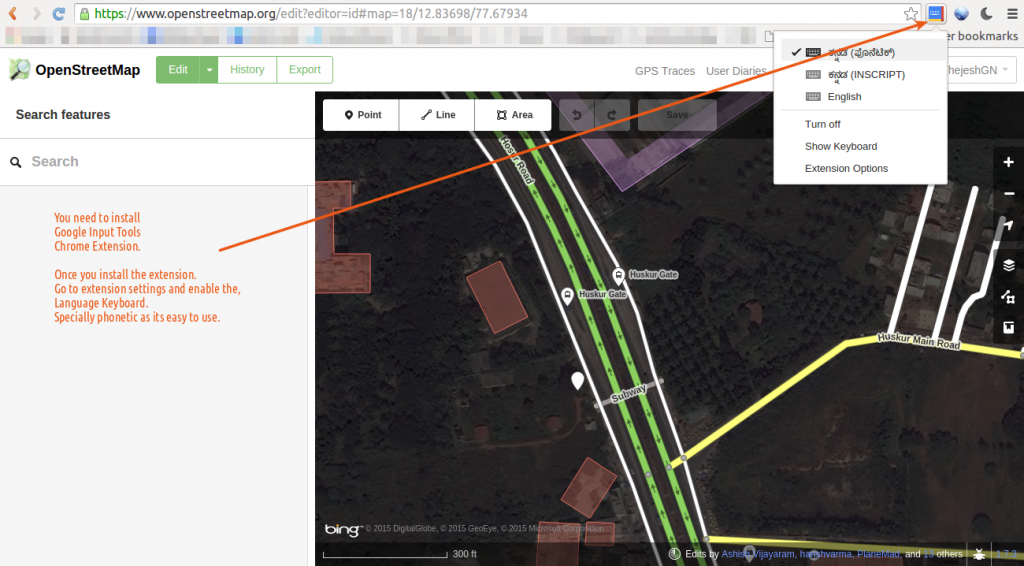
Enable Kannada in Chrome input tools. You have to install “Google Input Tools” chrome addon for this. If you know any other way to enter/type Kannada, then that is fine too.




 (No Ratings Yet)
(No Ratings Yet)