Exploring DICOM Images With 3D Slicer
So my father had to go through the MRI process due to an emergency. Thankfully he is safe and back at home now. He is doing well. We got a copy of his MRI images on a CD when he got discharged; These are my experiments with those images.
⚠️ Note: I am not a doctor or a radiologist. I am just a curious mind trying to explore different formats of image and things that go behind it.
So the CD came with lots of images in the DICOM format. And a software tool to explore these images. But this tool was made for Windows operating system. So my experiment started with a search for the tools.
Digital Imaging and Communications in Medicine (DICOM) is the standard for the communication and management of medical imaging information and related data. DICOM is most commonly used for storing and transmitting medical images enabling the integration of medical imaging devices such as scanners, servers, workstations, printers, network hardware, and picture archiving and communication systems (PACS) from multiple manufacturers. It has been widely adopted by hospitals and is making inroads into smaller applications like dentists’ and doctors’ offices.
DICOM – Wikipedia
I tried the all-powerful ImageJ. It was able to open the image and show the details to me. There were no issues with it. But soon, I discovered 3D Slicer. So I set out to create a 3D STL that, if required, I can print.
3D Slicer is a free, open source and multi-platform software package widely used for medical, biomedical, and related imaging research.
3D Slicer
3D Slicer seems to be very powerful. It has features and options that are probably obvious to people in the domain. For me, the video tutorials made a lot of sense. So I followed them. Once you do, it’s easy.
Here is another one
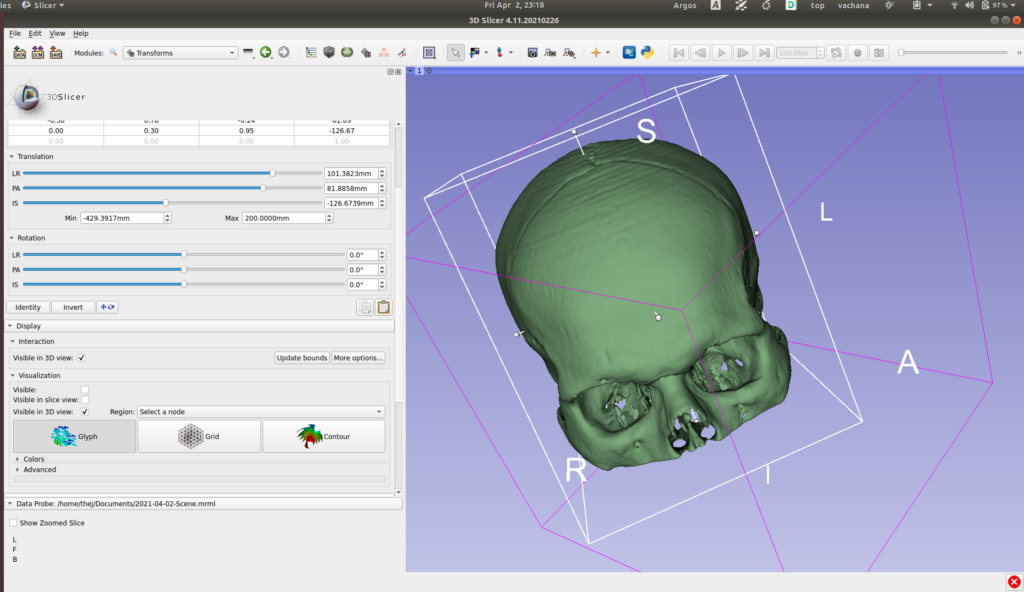
My father also has a CT Scan of his back from 2012. I plan to make a 3D print of it, just for fun. I have not gotten around to explore the python scripting interface or module. In the future, maybe. Like usual, I will blog about it.











