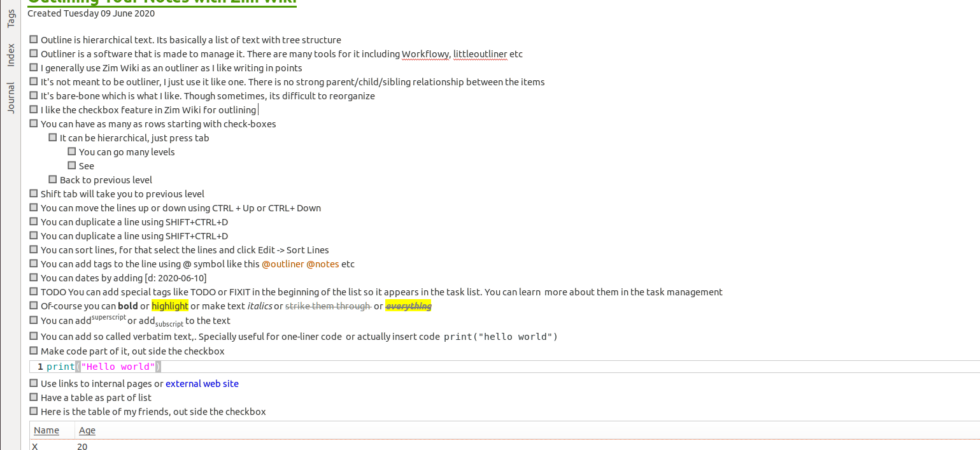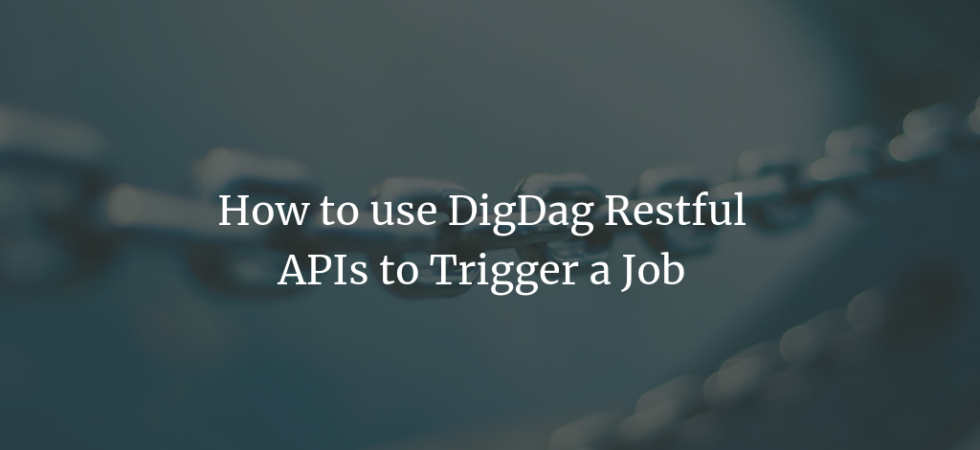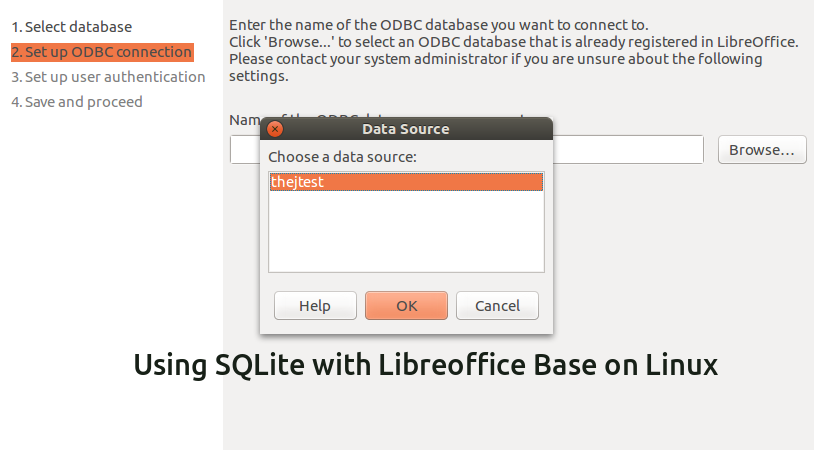Geek’s way of Setting up EV Charger at Home
Table of Contents1 Introduction2 Requirements3 Options4 Choice5 Further Reading6 Next7 Note Most electric vehicles come with a charger that you can use at home. You will usually have single-phase, three-pin plugs rated at 6A/230V or 16A/230 V at home in India. They deliver roughly 1.2kW (kilo watts) and 3.3k, assuming 0.9 as the...