Reading books on a phone – How I make the most of it
I have a kindle with keyboard. I love the hardware. Its easy on eyes, easy to carry and stays “on” forever. That said I have stopped reading on my kindle. I mostly read on my mobile. There are a couple of reasons. I always have my mobile. I can read a chapter when I am waiting at a restaurant1. This is a big reason. Using unplanned free time is very important for me. In last two years I have
read good amount of books using this setup. I thought it could be useful to others.
Table of Contents
Note
I am a FOSS user and supporter of DRM Free media. All my recommendations here are FOSS, DRM Free and based on standards like EPUB.
- FOSS – Free and Open Source Software.
- EPUB – is an e-book file format with the extension .epub. It’s an open format by idpf & W3C for publishing e-book using web technologies. You can read epubs on devices like hones, tablets, computers, or e-readers etc
- DRM Free – DRM (Digital Restrictions Management) is the practice of imposing technological restrictions on digital media that control what users can do with them. For example eBooks bought on Kindle store can be read by only Kindle device or App. I can’t read it on other apps or device. Some vendors also add restrictions on using text to speech converters etc. I usually prefer DRM Free books.
- OPDS – Open Publication Distribution System Catalog format. Is a way syndicating electronic publication using ATOM and HTTP. It enables aggregation, distribution, discovery, and acquisition of electronic publications. In simple words its like RSS feed for ebooks from libraries or book sellers.
Tool – FBReader
I use an Android phone. My application for reading is FBReader. Its a very popular FOSS App for reading on android. It supports various ebook formats like ePub, fb2, mobi, rtf, html, plain text etc. Other formats like PDF, DJVU, and comics (CBR and CBZ) files are supported via plugins. Its available on Play store and on F-Droid. On Play store they have both free version and a paid version. I use paid version which has some extra features and also because I want to support development.
Customize reading experience
FBReader is highly customizable. You can change the background. text size, font, text colors etc.
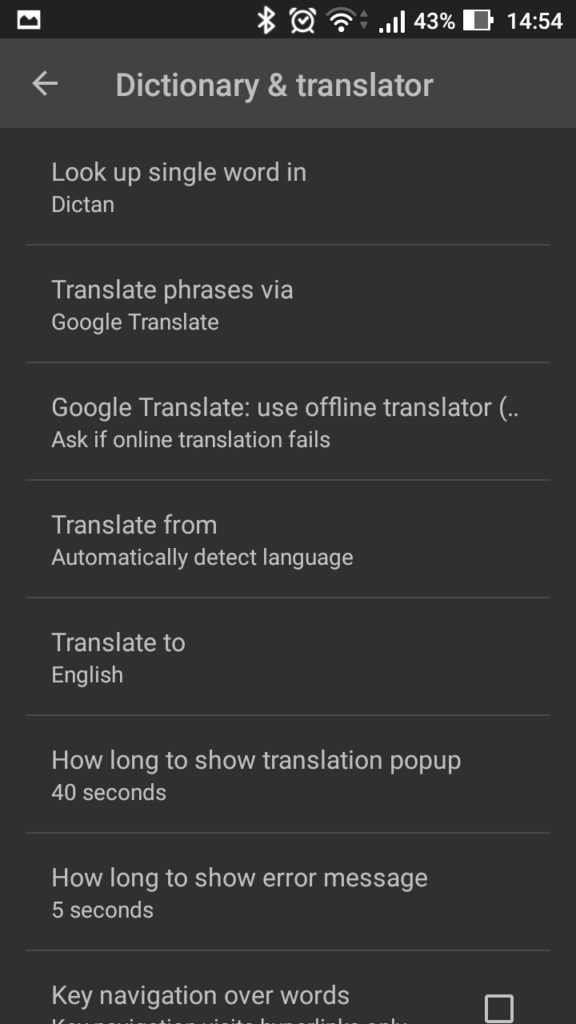
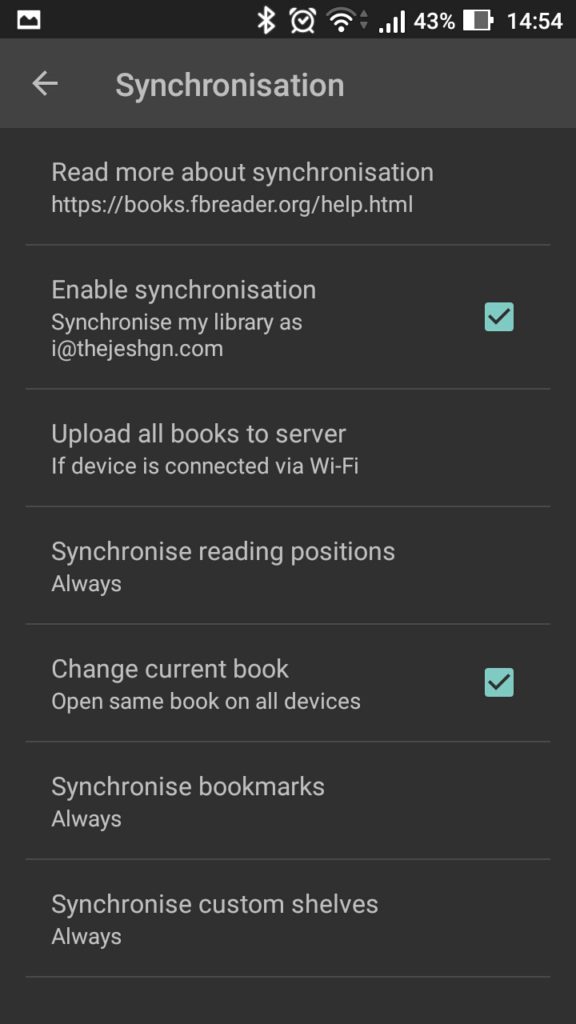
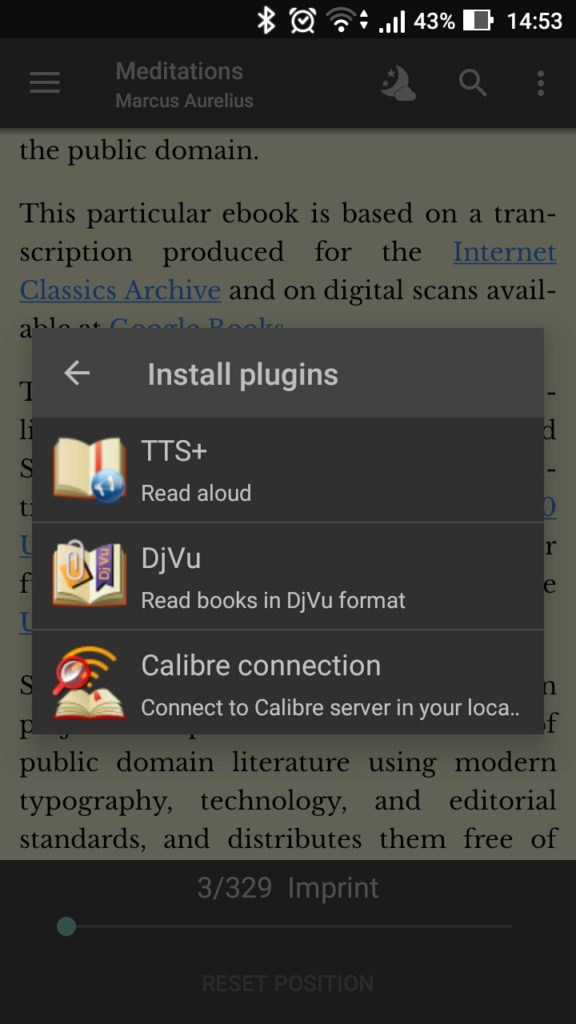
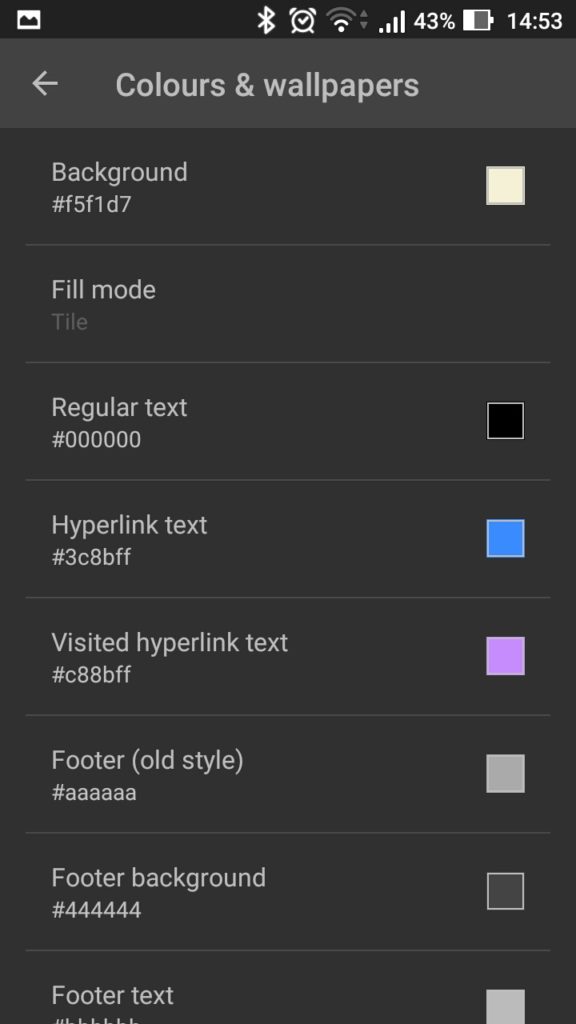
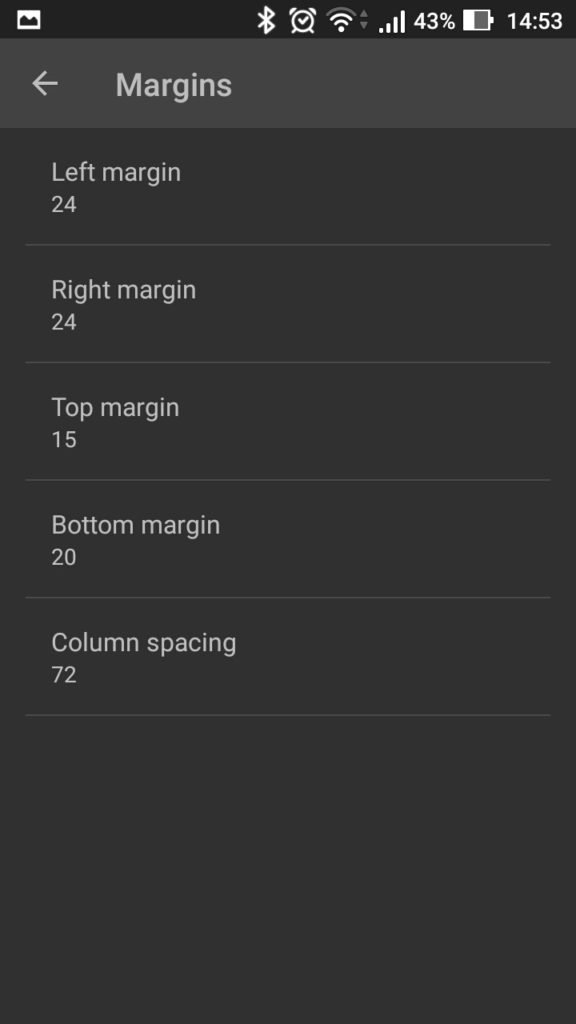
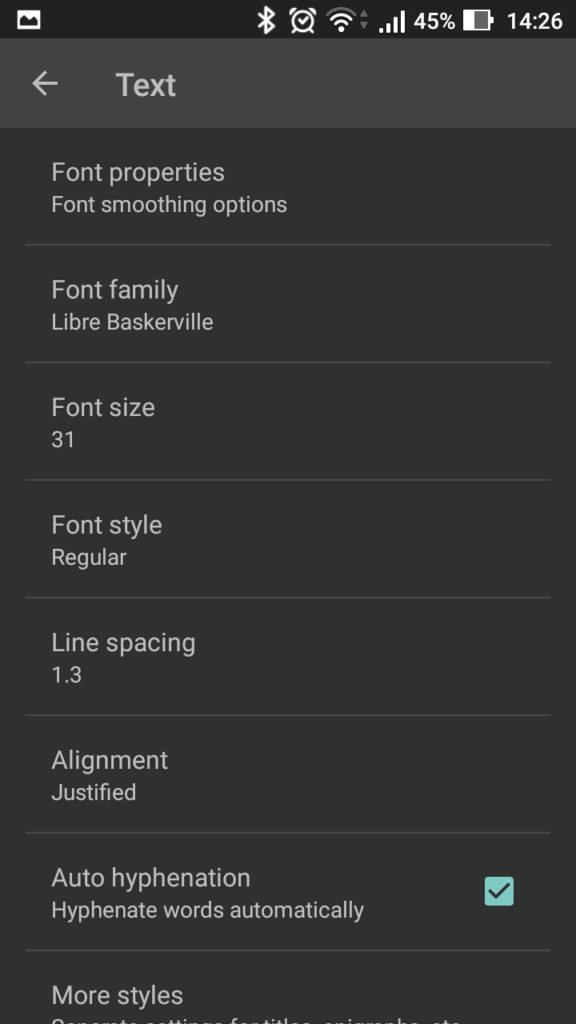
Highlighting
One of the most important feature for me is highlighting (also called bookmarking). I use it all the time. Press and hold on the text to get an overlay that will present you with the buttons to bookmark, dictionary search, share, copy etc.
You can access all your bookmarks on the left menu overlay. You can go to respective location of bookmarked place in the book. You can also export these bookmarks as a text file. It also syncs to FBReader Book Network. So you can check online.
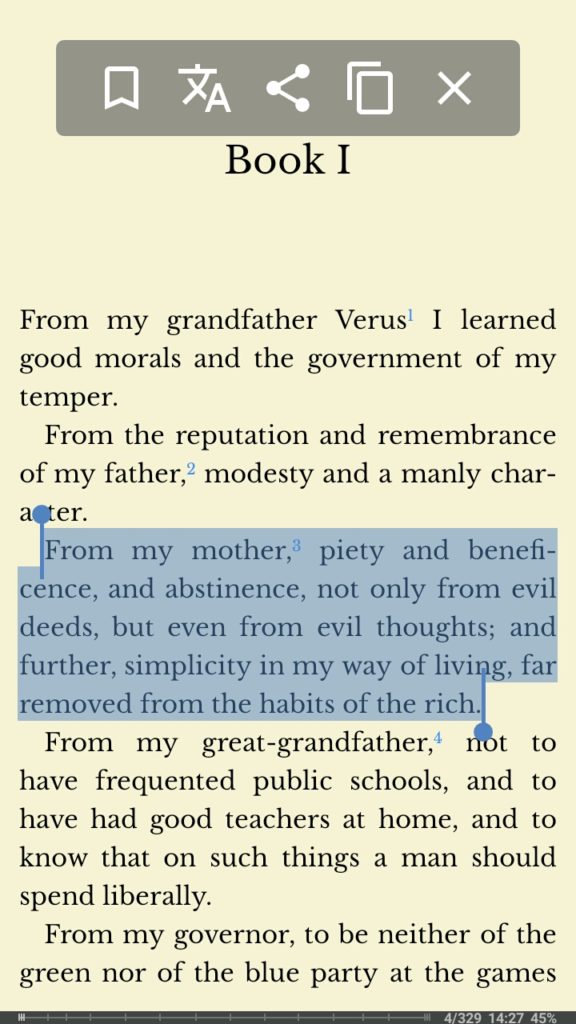
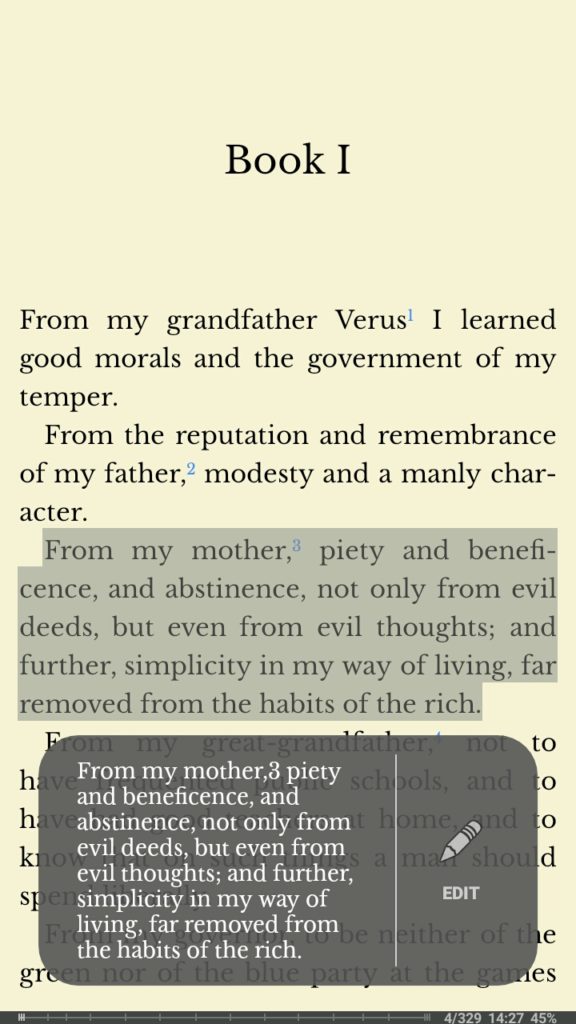
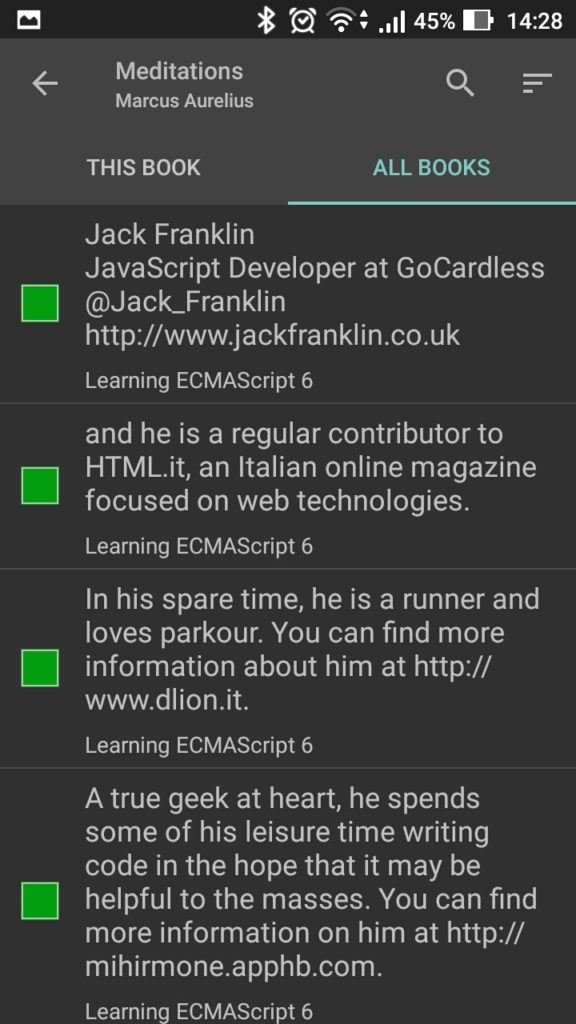
Dictionary
FBReader doesn’t come with its own dictionary. But it can integrate into other offline or online dictionary Apps like ColorDict Free Dictionary, Aard2 Dictionary, Dictan etc,
I use Aard2. Its a FOSS software and works offline. Once you install the Aard2 from Play store or FDroid, you need to download the dictionary files. Once you download the dictionary files it works completely offline.
Once you install the dictionary app of your choice, enable it in FBReader’s settings menu.
Customize Fonts
I like using specific fonts to read. FBReader supports both OTF and TTF Fonts. Download them to a folder called Fonts on SD Card or Internal Storage. You will have to create a “Fonts” directory if there is none. Once you download enable the font in the FBReader settings menu. I love Open Sans, Libre Baskerville, PT Sans, Lato etc. One could also use OpenDyslexic with FBReader.
As of now I use Libre Baskerville, regular, size 31 with 1.3 line spacing, justified with auto hyphenation.
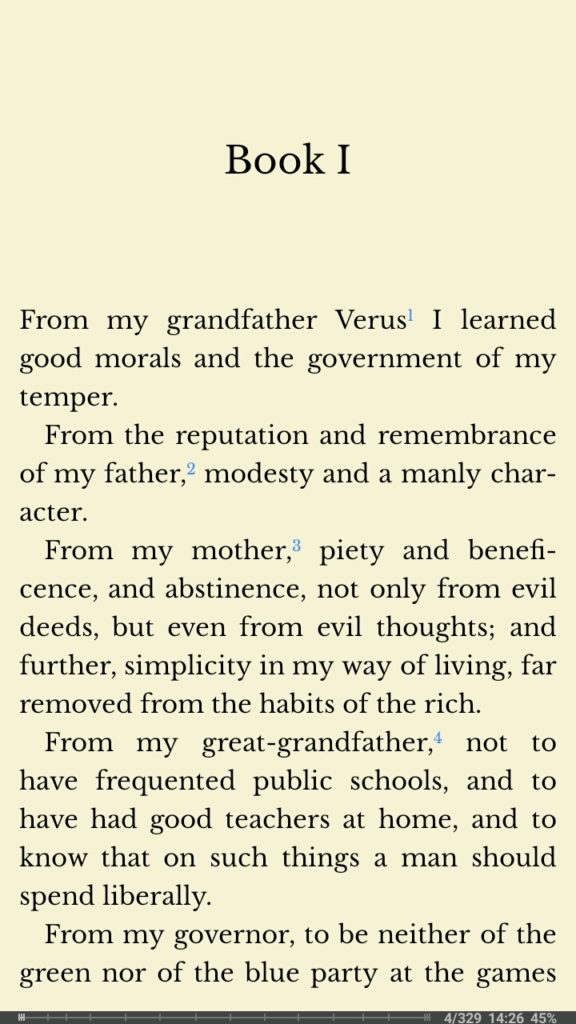
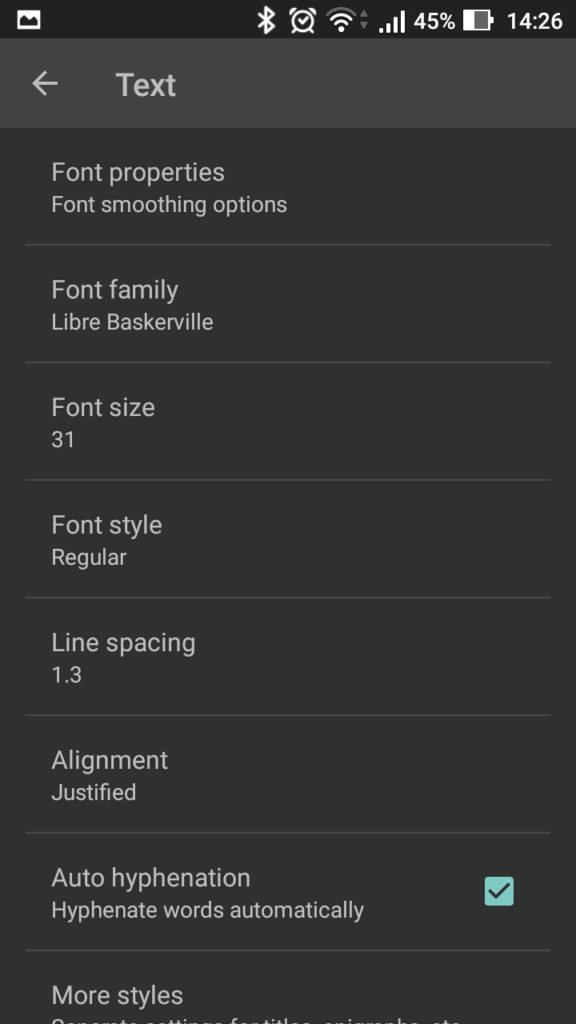
Sync and Backup
FBReader stores everything locally on the phone. So you can sync it in standard way using dropbox or google drive or synthing. I like to use FBReader book network. It uses your Google drive to store and sync the files. So all your books are safe in Google drive. It also syncs the open book status and bookmarks. This way you can also sync the status between two devices.
Where to get books?
I maintain a list of DRM free ebook sellers and providers. I usually buy them or download them in epub format. You can add it to the books folder on the mobile or upload it to FbReader Network. Either way once you open the app the book will show up. Below is the table of my DRM free book sources.
| Publisher | Category | eShop |
|---|---|---|
| Apress is a technical publisher devoted to meeting the needs of IT professionals, software developers, and programmers,. | Tech, Non Fiction | Apress |
| Archive.org | Public Domain, Fiction, Non Fiction, Free | eBooks and Texts at Archive.org |
| eBooks@Adelaide - A collection of free ebook editions of significant works from the past. | Public Domain, Fiction, Non Fiction, Free | eBooks@Adelaide Web eBooks @ Adelaide OPDS Catalog |
| Leanpub is a unique publishing platform that provides the best way in the world to write, publish and sell in-progress and completed ebooks. | Tech | LeanPub |
| Melville House is an independent publisher located in Brooklyn, New York. It was founded in 2001 by sculptor Valerie Merians and fiction writer/journalist Dennis Johnson. | Fiction, Non Fiction | Melville House |
| No Starch Press publishes the finest in geek entertainment — distinctive books focused on open source/Linux, security, hacking, programming, alternative operating systems, and science and math. | Geek, Technology, Non Fiction | No Starch Press |
| O'Reilly spreads the knowledge of innovators through technology books, online services, and tech conferences. | Tech, Non Fiction | Oreilly |
| OR Books is a new type of publishing company. It embraces progressive change in politics, culture and the way we do business. | Fiction, Non Fiction | OR Books |
| Packt Publishing is the leading UK provider of Technology eBooks, Coding eBooks, | Tech, Non Fiction | Packtpub |
| Project Gutenberg offers over 53,000 free ebooks: choose among free epub books, free kindle books, download them or read them online. | Public Domain, Fiction, Non Fiction, Free | Project Gutenberg |
| RetroRead is a FREE publishing service that allows you to automatically convert any of the hundreds of thousands of free public domain books available in epub format at books.google.com to the Kindle-compatible mobi file format. | Public Domain, Fiction, Non Fiction, Free | RetroRead |
| Standard Ebooks is a volunteer driven, not-for-profit project that produces lovingly formatted, open source, and free public domain ebooks. | Public Domain, Fiction, Non Fiction, Free | Standard ebooks |
| US Government Online Bookstore | Fiction, Non Fiction | ebooks |
| Weightless Books | Fiction, Sci-Fi | Weightless Books |
| Wikisource, the free library that anyone can improve. | Public Domain, Fiction, Non Fiction, Free | Wikisource |
| ಇ ಪುಸ್ತಕ ಯೋಜನೆ | Kannada, Fiction, Non Fiction, Free | ಇ ಪುಸ್ತಕ ಯೋಜನೆ |
eBook Management
Calibre is probably the best ebook management tool. It’s FOSS and easy to use. It is feature rich. I will blog about it in detail some other day. Now go explore.
Subscribe to Book distributions
OPDS – Open Publication Distribution System Catalog format. Is a way syndicating electronic publication using ATOM and HTTP. It enables aggregation, distribution, discovery, and acquisition of electronic publications. In simple words its like RSS feed for ebooks from libraries or book sellers.
FBReader can download books from OPDS2. Many libraries and colleges syndicate their books in this format. I subscribe to to Standard ebook and eBooks@Adelaide OPDS feeds. Both of them serve well formated public domain books for free to download, keep and share.
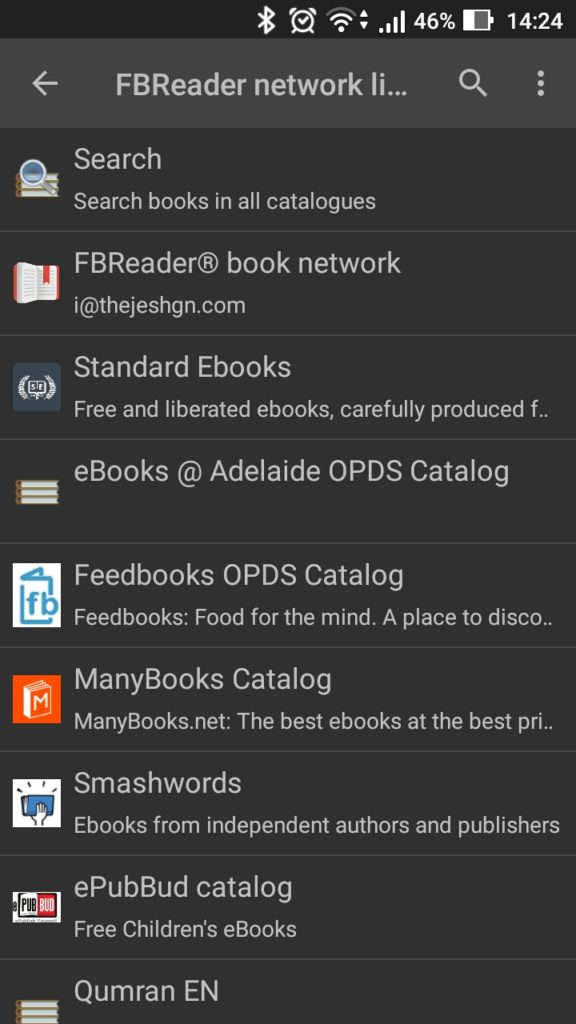
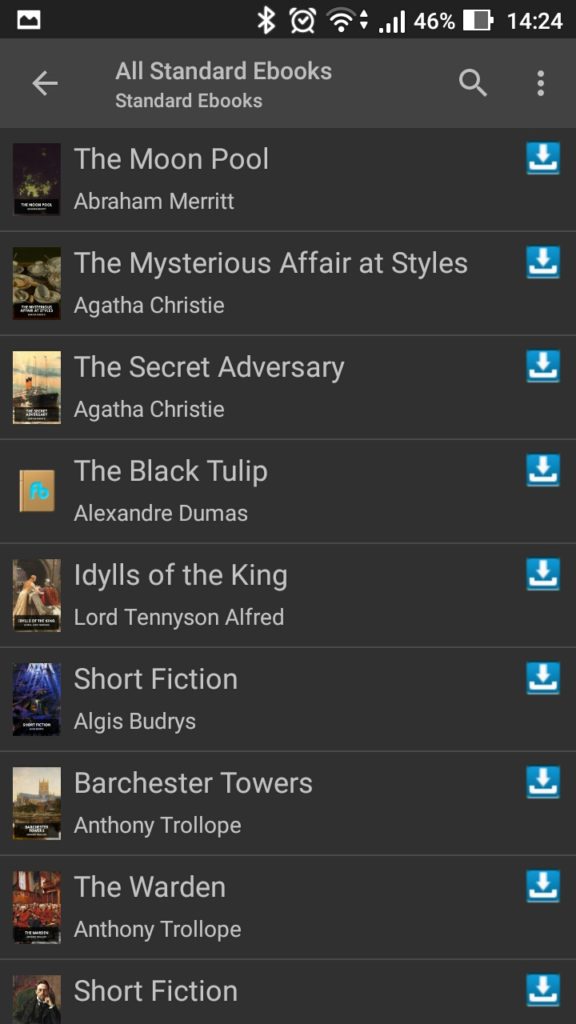












Interesting take!
Do you still read on phone for extended hours? Or switch to kindle when you have more time to read?
I recently moved from reading on iPhone or computer to Kindle for a bunch of reasons but mainly to make it easier on my eyes and for distraction-free reading.
I do quite a bit of reading on phone, like up to an hour. I read physical books if its longer than that. I prefer physical books because they are DRM free, I can gift or lend or resell. Most of my physical books are second hand buys.