Linked List: Three Android Apps to Efficiently Contribute to OpenStreetMap
I am actively contributing to OSM again (Post COVID era). Looking at the change list, I wondered what contributed to my recent productivity. Hence this post. Initially, I used to edit using the browser; It used to be tedious, especially for my flow of adding PoIs.
Initially, I used to edit using the browser; It used to be tedious, especially for my flow of adding PoIs. Then I moved to contributing using GPS Logger or OSMAnd. That made my workflow a lot easier, but these apps are not for editing maps but for regular map use. They are okay if you are not mapping frequently or in mass. So editing flow in these apps is not seamless. Hence I continued to explore other options.
My use case has several predefined PoI types. For example, CCTV Public Camera. I want to be able to add them quickly and easily. So I needed purpose-built apps, which meant adding PoIs.
OSM Go!
OSM Go! is my favorite FOSS Web/Android app that I use to add the PoIs on the go quickly. It suits my workflow very well. You can use the PWA web app or Android App. I use the Android App. Before you start mapping, you will need to download the maps of the area (say 100M square, you can change in settings) so you can see the PoIs in that area and edit them. So in case, you plan to map a place that doesn’t have good internet, download it before you leave home.
Mapping less frustrating!
Github
Osm Go! is a Android application and a Progressive Web Applications for contributing to OpenStreetMap. Map your environment simply and fast, directly from the app. Keep your eyes wide open and contribute to OSM while on the run.
So once you download the area, it shows all types of PoIs (tags) in that area. But you may want to work on only a specific kind of PoIs (tags), so the App gives you an option to manage the visibility.
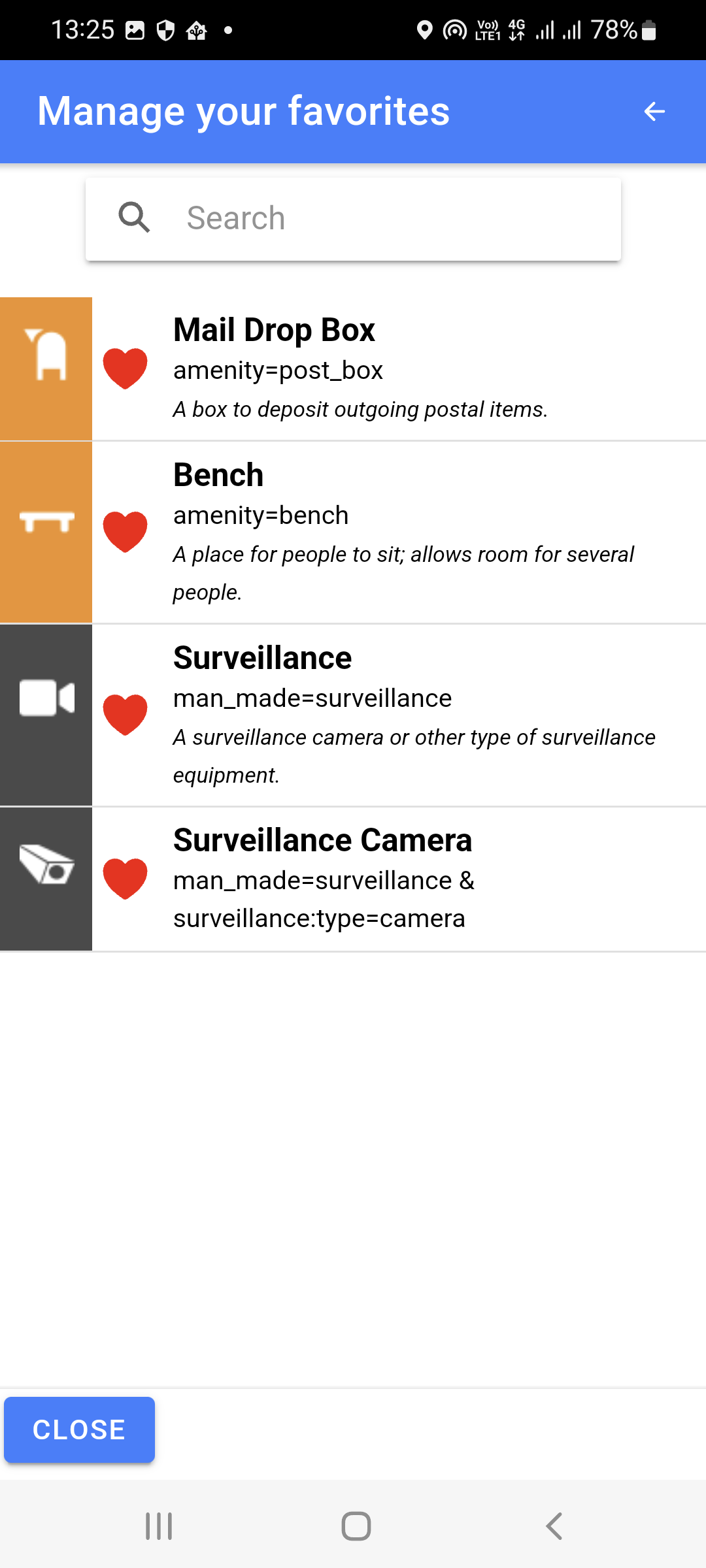
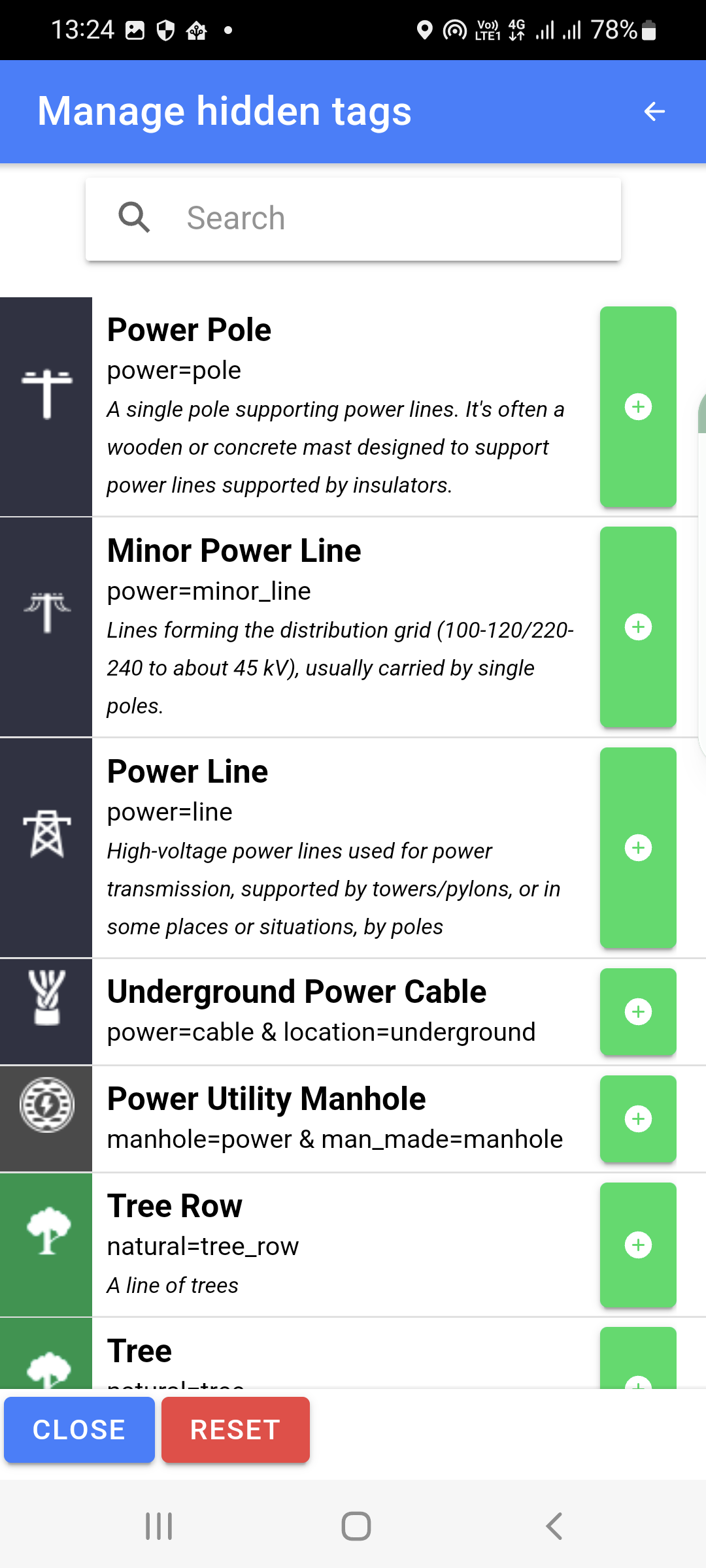
Go to “Tags management – Manage active tags.” Search for the tags you don’t like seeing and then hide them ( – red icon). You can also search for the tag you want to add and press on the heart; that will add that tag to favorites and hence quickly accessible while adding a new PoI. You can undo them by going to “Manage hidden tags” or “Manage your favorites .”In my case, I have hidden many tags that clutter the map. And I have surveillance, benches, postbox related tags in my favorites so I can add them quickly.
Every Door
Every Door is an Android and iOS app that lets you create and edit objects in OpenStreetMap. It supports editing node and polygon features, and creating point features like shops, benches, and building entrances. The source code is published under the open ISC license on GitHub.
OSM Wiki
Every Door is Android and IoS app that will make adding PoIs easy. The App focuses on adding/editing PoIs quickly and in mass, say, mapping shops in a complex or mall. In a way, it competes with OSM Go!. So you may want to explore both before settling with one of them.
Street Complete
StreetComplete is an easy to use OpenStreetMap editor for Android phones and tablets, used for mapping in the field.
The app is made specifically for casual contributors and beginners as no prior knowledge about OpenStreetMap (such as tagging schemes) is required to contribute with this app. Furthermore, there is a bit of gamification and statistics that aim to introduce and try to inspire users to venture deeper into the world of OpenStreetMap.
OSM Wiki
Street Complete is a FOSS Android (Play, FDroid) app. It feels like a game. I use it for casual contributions like when I am at a place, I open it, and it shows the missing data around my location. I fill them up. I use it when I am not looking to contribute based on a theme. Street Complete is the App that anyone can use to contribute to OSM. This has stayed on my list.
Happy mapping!











