Syncing Bookmarks using Floccus and Git
I wanted a self-hosted version of the browser’s bookmarks sync system. There are quite a few options. The most appropriate one seems to be xBrowserSync. But even that needs a server-side API setup. It seemed a bit too complex for a simple service and for self-hosting. Then I came across Floccus.
Floccus had just enough features to convince me.
- It can sync to existing backends like Nextcloud, Git, or WebDav. All three of them are friendly to self-hosters. They are generic tools that have an entire ecosystem to work with.
- It has browser addons and apps for multiple platforms.
- It can sync browser bookmarks and tabs.
Since I had self-hosted Gitea, I chose git as the backend. It was easy to set up and run. I created a new repo for the sync. Created a “main” branch and added a readme file. I did this to initialize the repo. After this, I made an Access Token (User – Settings – Applications – Manage Access Tokens) with read and write capability.
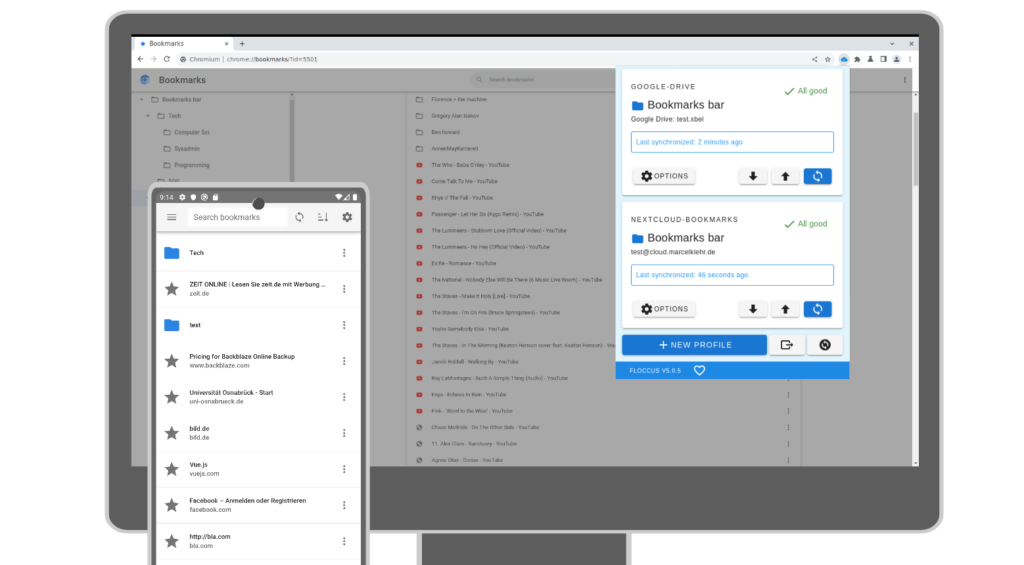
As part of the browser addon setup, I gave it git https URL, username, password (access token), and file name to sync to. And that’s it. It syncs. Now, set up the addon on another browser to see if the sync works.
It has worked very well for me. Simple and easy to manage as well.












1 Response
[…] wrote about my browser bookmarks sync setup. It's simple, easy to set up, and works like a […]