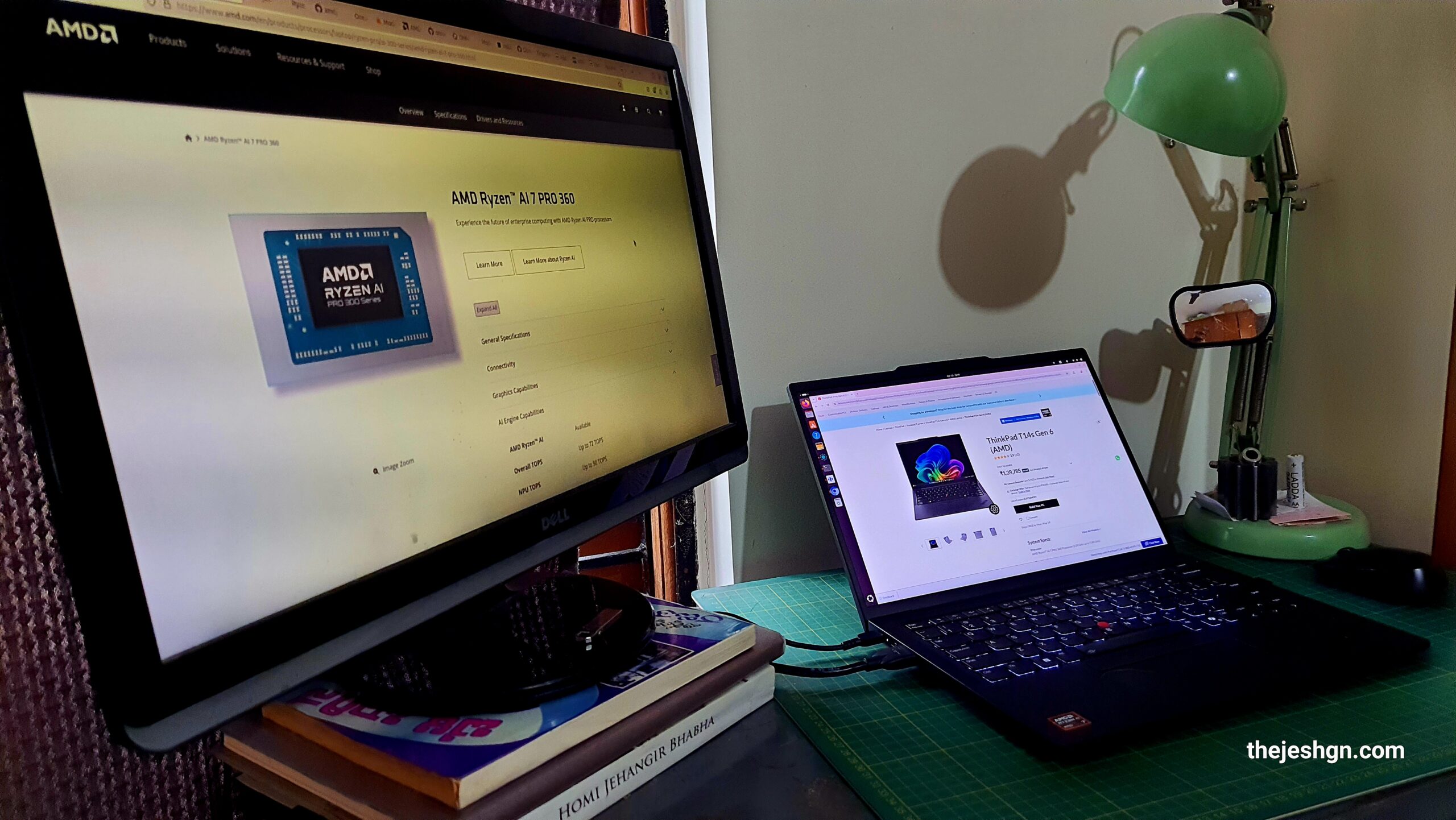ThinkPad T14s Gen 6 (AMD)
I wanted a replacement for the computer that broke last year (WN 29/2024). LC230 has been fulfilling that place, but it’s not made for that. Finally, I did some research and got a custom-built ThinkPad from Lenovo. For a long time, I considered the budget before buying a laptop (except for my first laptop – Sony Vaio), which was always below ₹75K. But this time I wanted to gift myself a high-end one, and after all, I was buying a workhorse after seven years.
Table of Contents
The requirements were simple – sturdy, lightweight, small, robust, and comes with Linux (in all previous cases, it came with Windows, and I had to erase and install Linux).
Solution
The solution I found was ThinkPad T14s Gen 6 (AMD) (Empty Wikipedia section for the model, as it’s a 2025 model). I customized it to have
- AMD Ryzen™ AI 7 PRO 360 w/ Radeon™ 880M × 16
- 64 GB LPDDR5X-7500MHz (Soldered)
- TB SSD M.2 2280 PCIe Gen4 Performance TLC Opal
- 35.56cms (14) WUXGA (1920 x 1200) – Default
- 5MP RGB+IR with Microphone
- Preinstalled Ubuntu 24.04 LTS
It looked and felt like how I thought it would be. However, preinstalled Ubuntu didn’t come with Full Disk Encryption (FD)E), and there was no reason to trust their installation. So, I reinstalled the same Ubuntu 24.04 LTS with FDE. Everything worked as before.
Things I like
I have not used it a lot but things that I like are here
- It’s small and lightweight
- It’s capable on paper and in my initial tests
- It’s not a standard Thinkpad keyboard, but still very good
- It has a hardware (slide to close/open) shutter button for the camera. I love it.
- Good camera. I don’t have to use an external camera now
- Good enough microphone and speakers
- USB power in
- USB power out for my portable screen
Things I miss
- All USB-Cs are on the left, and I would have loved at least one on the right
- I would have loved the hardware microphone mute button
- I know it’s tough on thin laptops, but an ethernet port would have been perfect
Things for me to explore
It comes with AMD Ryzon AI. Ryzen AI software enables applications to run on the neural processing unit (NPU) built in the AMD XDNA™ architecture, as well as on the integrated GPU. I don’t know much about it. This is my first AMD machine. According to the documentation, the tools and runtime are supported on Linux. It supports ONNX formats. Ideally, it should make the local inferencing faster. I will try that out and let you know how it goes.
I have also not tested its GPU capabilities yet. All I know is my SpeechNote (on Flathub) with Whisper.cpp model is almost instantaneous.
Conclusion
I love it and plan to use it daily. I know it cost a lot (₹1.6 lakh), but I believe I’ll use it almost every day for over five years. So it feels worth it, but I’ll keep you updated.
LC230 will return to its previous role as a backup computer. That also reminds me I have not written a detailed review of LC230. I will write, now it’s time.