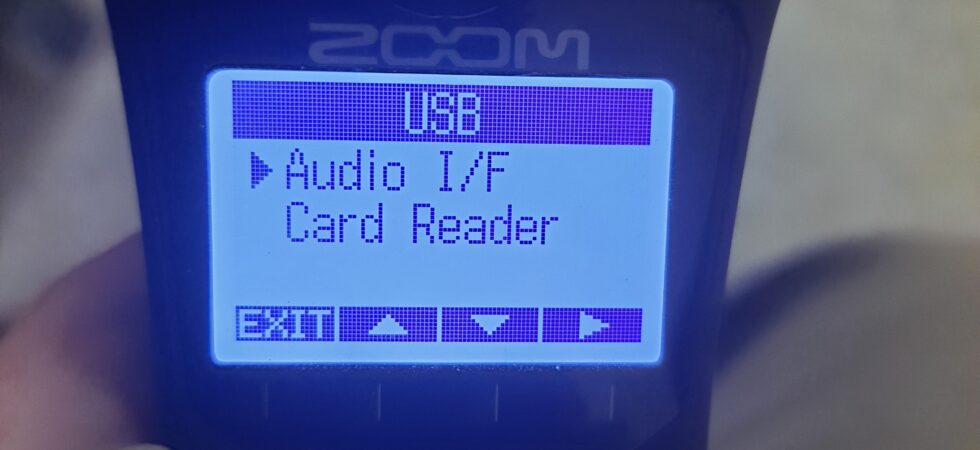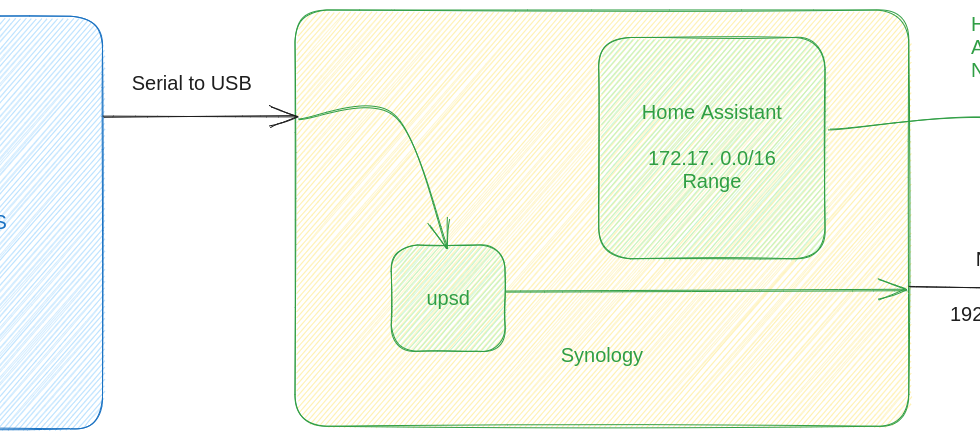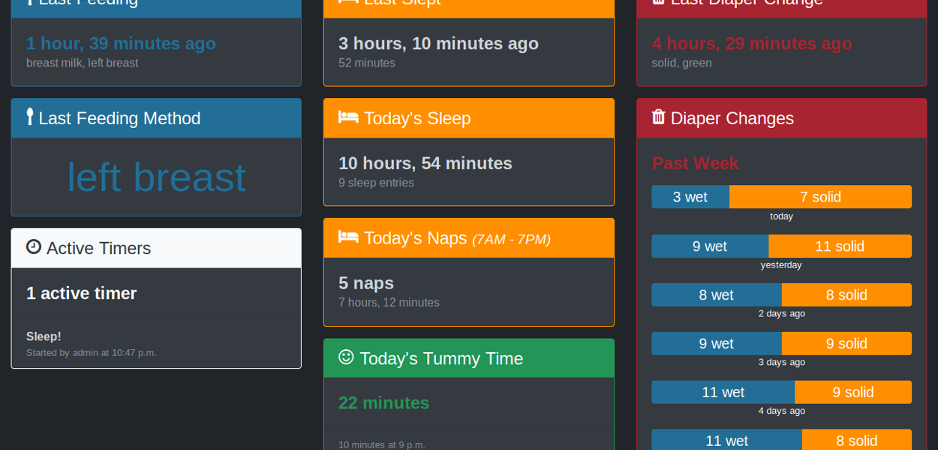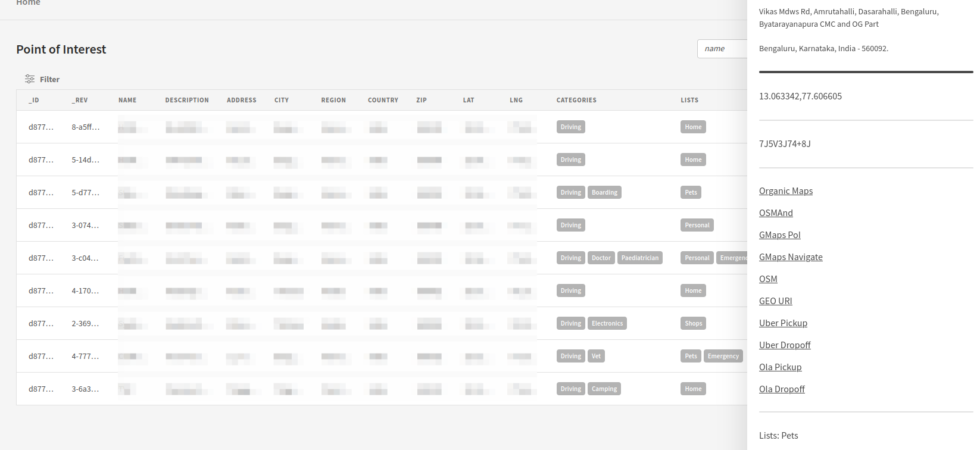Tagged: Free and Open Source
I have a Zoom H1n, which I have used for recording things on the go. But one of the features is to use it as a USB microphone, which I knew about but had not tried. This week, I tried. It was easy and worked really well. I am making a note here for future me and anyone else.
We got a Roomba Combo j7 sometime back. It’s a combo vacuum and mopping robot. We primarily use it for Vacuuming, but mopping is decent too. We used to once a week vacuuming using Dyson. But I needed to vacuum our bedroom daily, which is difficult if you do it manually.
I have an old APC UPS. It’s Back-UPS Pro 1000. It’s a decent UPS with all the functionalities that I want, except for the fact that it still takes lead-acid batteries. I recently connected it to my Home Assistant using Synology and NUT. This setup enables me to monitor the power, send alerts, and take action.
It is tough to keep track of newborns’ daily routines, mainly because you are generally busy performing those tasks rather than making a note of them. Even then, I have seen people keeping diaries. That can happen only because of lots of dedication and hard work. I wanted to make it easy for us.
Today, many apps across platforms (web, android, ios, car) use location (lat,lng) or address as the starting point. But there is no single source of truth for my PoIs shared across various apps. For example, I need to store “HOME” on Google Maps, Uber, Ola, and other apps. If you shift, then you will have to update everywhere. There is no way to sync.
In Digdag, workflows are typically defined in YAML files with a “.dig” extension. Developers usually write these workflows, which consist of tasks to be executed. However, tasks can also be added dynamically using the Digdag Python API or by downloading a “.dig” file from a remote HTTP server and incorporating it as a subtask. This approach is useful when a web service or app generates customized workflow files based on web app conditions, allowing the workflow logic to be managed externally. You can add webhooks to make it reactive.