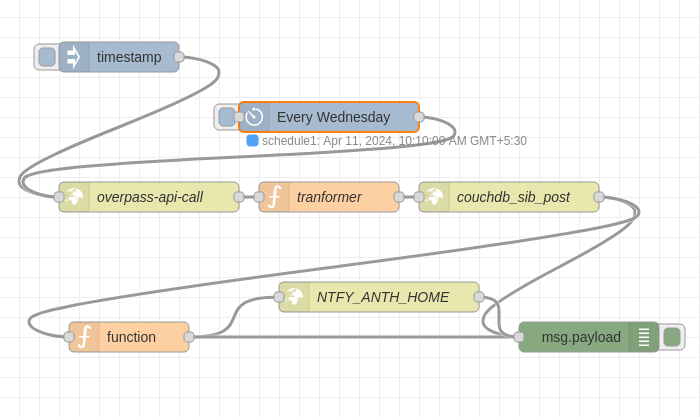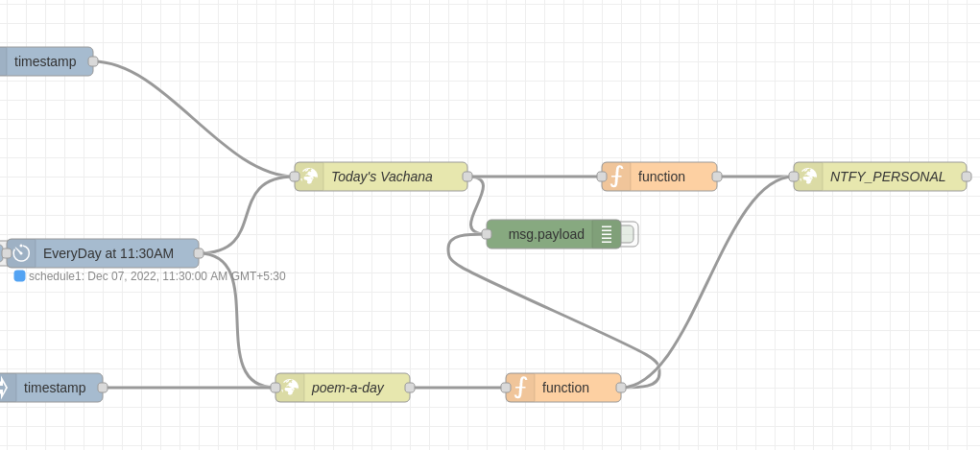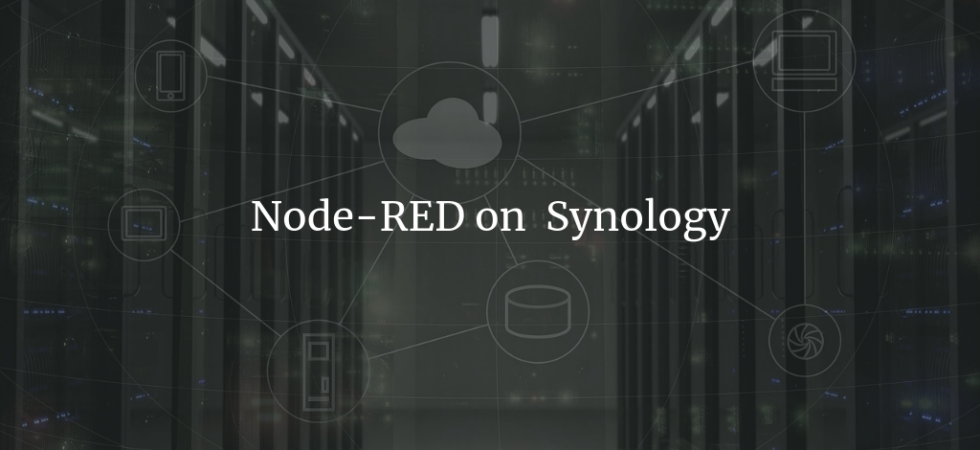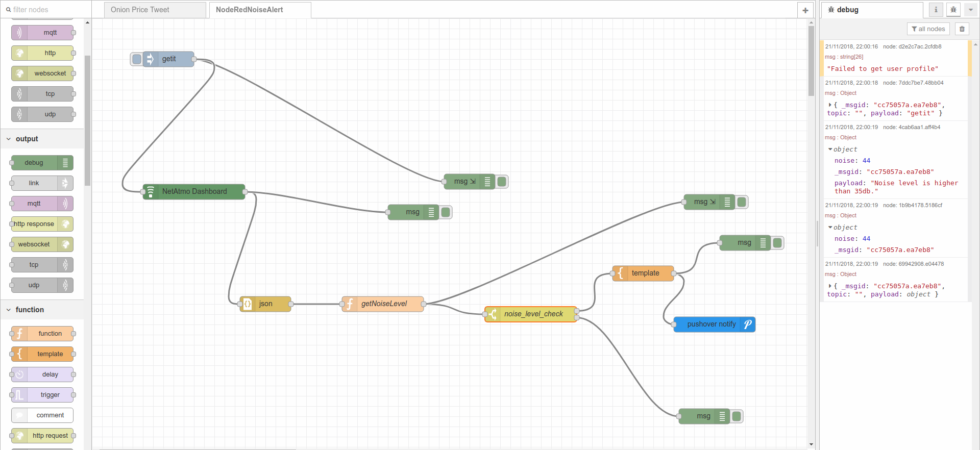Building Surveillance in Bangalore leaderboard using Node-Red and CouchDB
I wrote the Surveillance in Bangalore leaderboard using Budibase a while ago. However, I was not impressed with Budibase’s latest changes, so I replaced it with the good old Node-Red flow. Node-Red is already running at my home, so installing it was not required. Since the data was always stored on my instance of CouchDB, I didn’t have to do any migration there. I moved the automation to Node-Red And viewed it using HTML and CouchDB Views.