Decoding Google Datastore’s URL Safe Key
Google Cloud Datastore is a highly scalable, managed NoSQL database service. I have used it for years to store millions of records. One of the things that I like about it; is the “Key”. Because it has all kinds of meta information, not just the ID.
a Key (like a primary key) A unique identifier for an entity; it’s usually a long number. But it’s more than that. It’s a complex object which contains the unique ID (64-bit integer), Entity Name, Path, Parent, etc Datastore also gives you. URL Safe Key; that you can safely pass around. You can easily find it in the console.
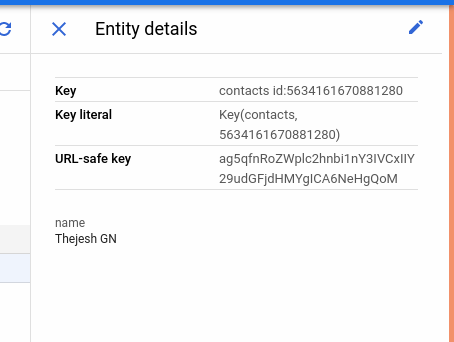
It’s not that difficult to decode it once you know how it’s constructed. It’s a base64 encoded protobuf of Reference. Sometimes the bas64 encoded string is compressed (the padding is removed). So you might have to calculate and add it. Usually one = or two == at the end.
The protobuf for Reference is below. Save it as key.proto
// Copyright 2017 Google LLC
//
// Licensed under the Apache License, Version 2.0 (the "License");
// you may not use this file except in compliance with the License.
// You may obtain a copy of the License at
//
// http://www.apache.org/licenses/LICENSE-2.0
//
// Unless required by applicable law or agreed to in writing, software
// distributed under the License is distributed on an "AS IS" BASIS,
// WITHOUT WARRANTIES OR CONDITIONS OF ANY KIND, either express or implied.
// See the License for the specific language governing permissions and
// limitations under the License.
syntax = "proto2";
message Reference {
required string app = 13;
optional string name_space = 20;
required Path path = 14;
optional string database_id = 23;
}
message Path {
repeated group Element = 1 {
required string type = 2;
optional int64 id = 3;
optional string name = 4;
}
}
Then to decode you can just run
echo ag5qfnRoZWplc2hnbi1nY3IVCxIIY29udGFjdHMYgICA6NeHgQoM | \
base64 -d -i | \
protoc --decode=Reference key.proto
It throws the output Which has all the details.
app: "j~thejeshgn-gc"
path {
Element {
type: "contacts"
id: 5634161670881280
}
}
It’s not difficult to generate one too. Just reverse the process.











