Nomie – How I Track Everything in My Life
 Nomie is a simple and usable tracker. What makes it better is it doesn't have artificial restrictions, doesn't lock you down, its private, customizable and has great API support if you are a DIY kind of Quantified Self practitioner. But none of these matter if the app is not usable or useful. So lets look at the basic features.
Nomie is a simple and usable tracker. What makes it better is it doesn't have artificial restrictions, doesn't lock you down, its private, customizable and has great API support if you are a DIY kind of Quantified Self practitioner. But none of these matter if the app is not usable or useful. So lets look at the basic features.
The Nomie can be used to track anything you want. The best part is it tracks a single dimension along with some meta data like date-time and location. This for some will look like limitation but this is what makes Nomie resistant to tracking tiredness. This makes tracking just a click of button even if you want to track multiple items every day. For example I have a tracker called Coffee. It tracks the no of cups of coffee I have everyday. So when I have a coffee I just click a button and that's it. It records the count, datetime and location. So here it just counts the no of "cups of coffee" nothing more. If in case I have a bigger size then I just click twice.
In the set of pictures of above you can see that I have had two teas and two meals. Now meal is just a meal. Nomie doesn't force you to add details. But that said every tracked item can contain a note which is free text and #hashtags. So if you are inclined you can add more details. This simplicity is what makes Nomie usable.
Nomie comes with prebuilt trackers which you can just import. But the fun is in creating one which isn't already there. Each tracker can be configured to have a unit, depending on what you want to measure, like minutes if you are measuring time. It can be of type Single Tap (one tap is one log) or Slider or Number Entry or Timer again depends on what you like to log. For example if you want to count no of sodas it could be single tap where each tap is one soda. But if you are measuring weight it's mostly Number entry.
Nomie comes with built-in charts and visualisations. You can do comparisons, see locations, see longest streak etc. There are many more visualisations but I have some screenshots below to give you an idea. You can export data to do more analysis if you want to.
Of course I do use some other trackers to track running, driving and other activities that need specific features. But I use Nomie the most and it covers more than 50% of my use cases. Nomie is very useful to a regular tracker who want to build a habit. I use it very regularly when I want to build a new habit. Beyond that if you are a geek you can do much more, fun stuff. It can sync to all activities user's CouchDB instance, there is a way to export data as csv for charting or exploring, there is even an API. In the next post I will detail on these geeky features. Till then happy tracking.
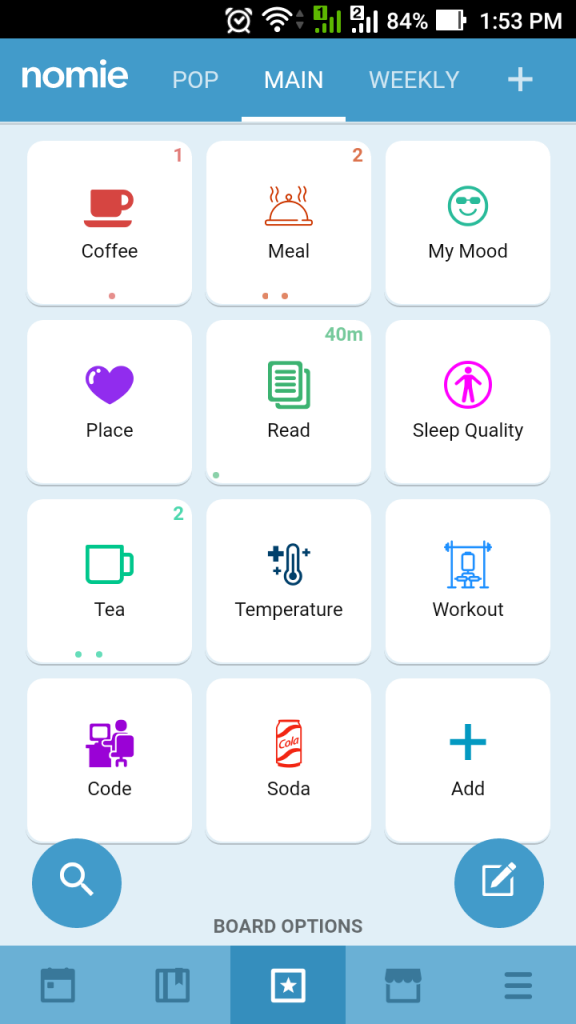
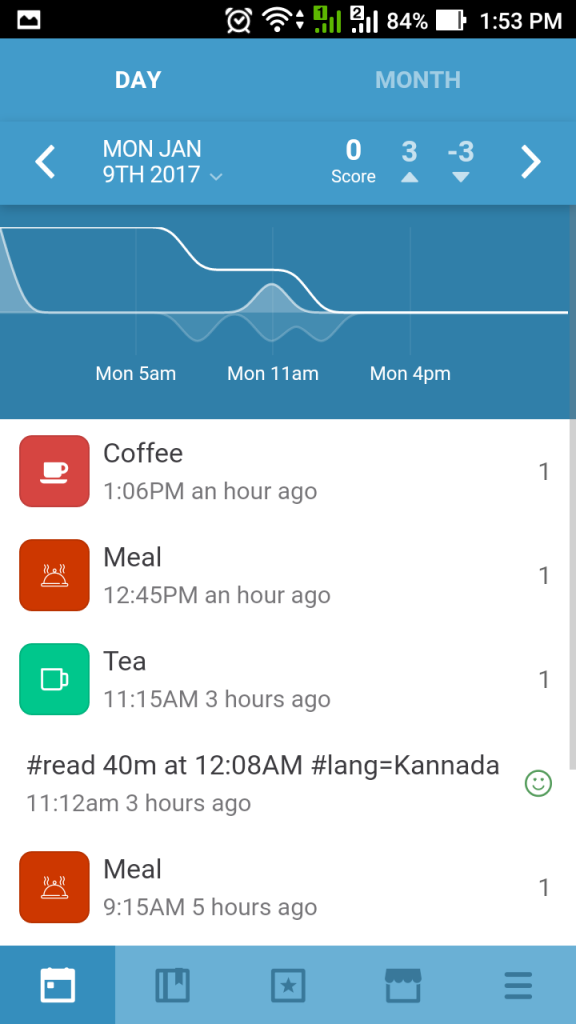
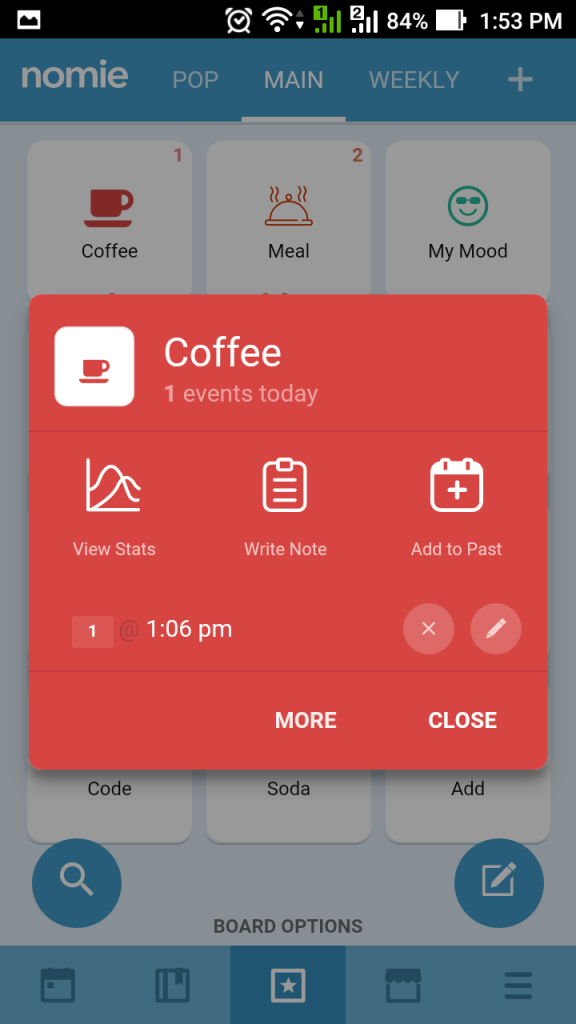
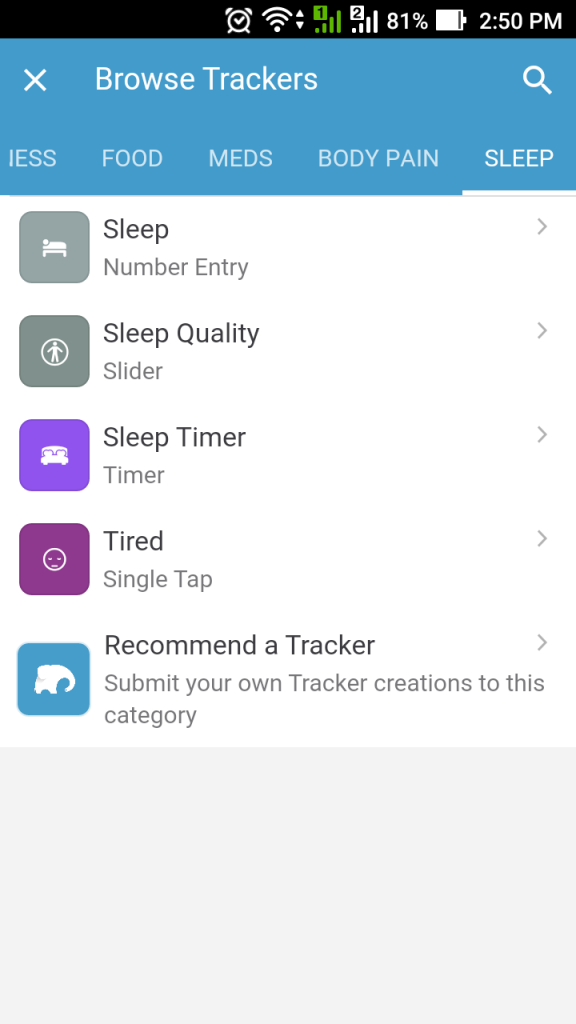
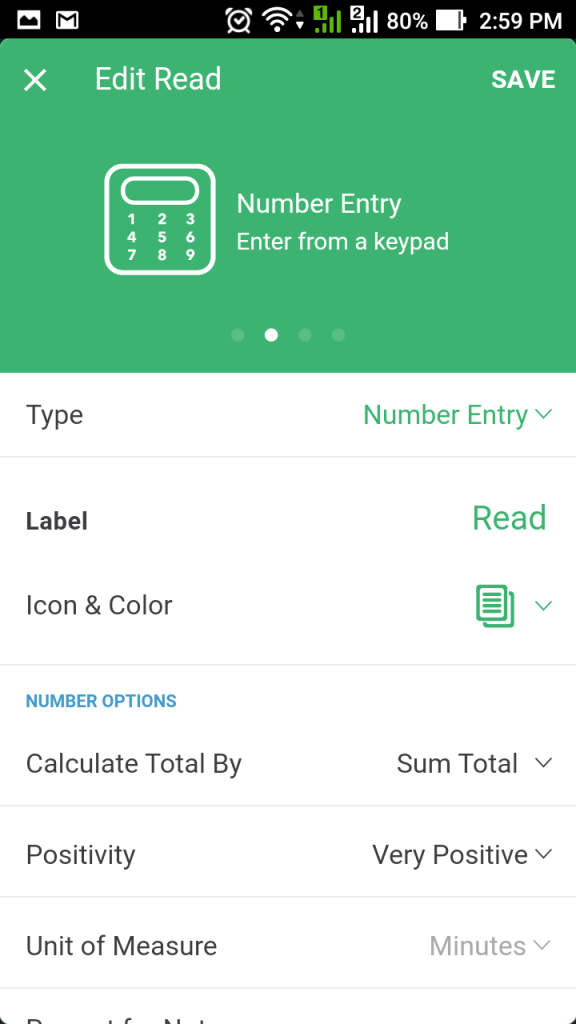
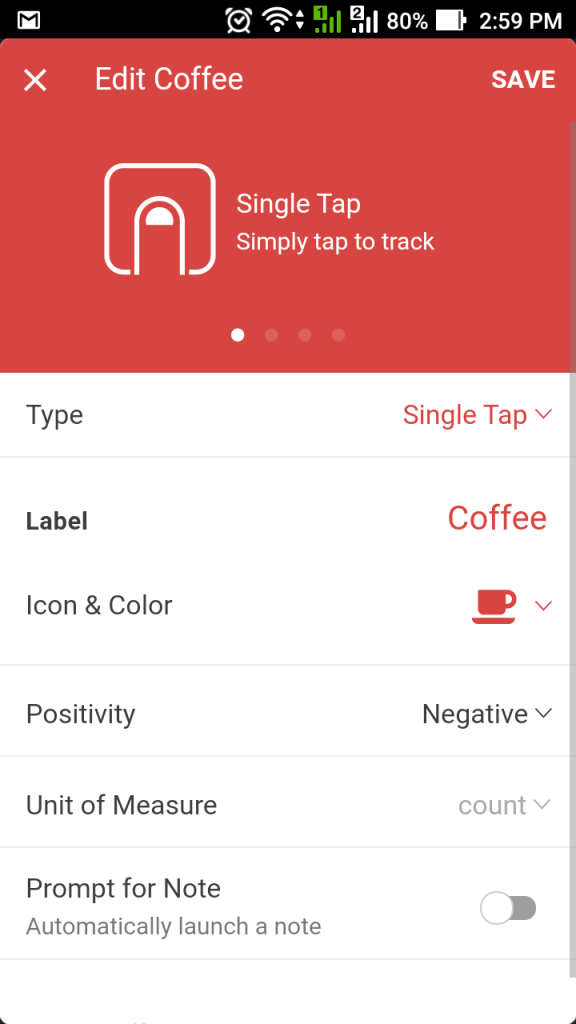

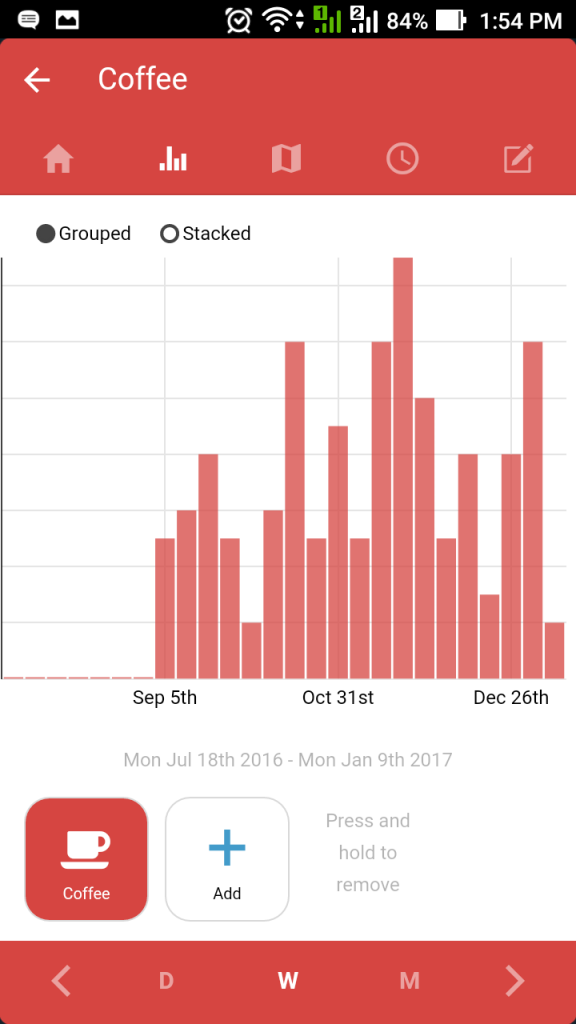
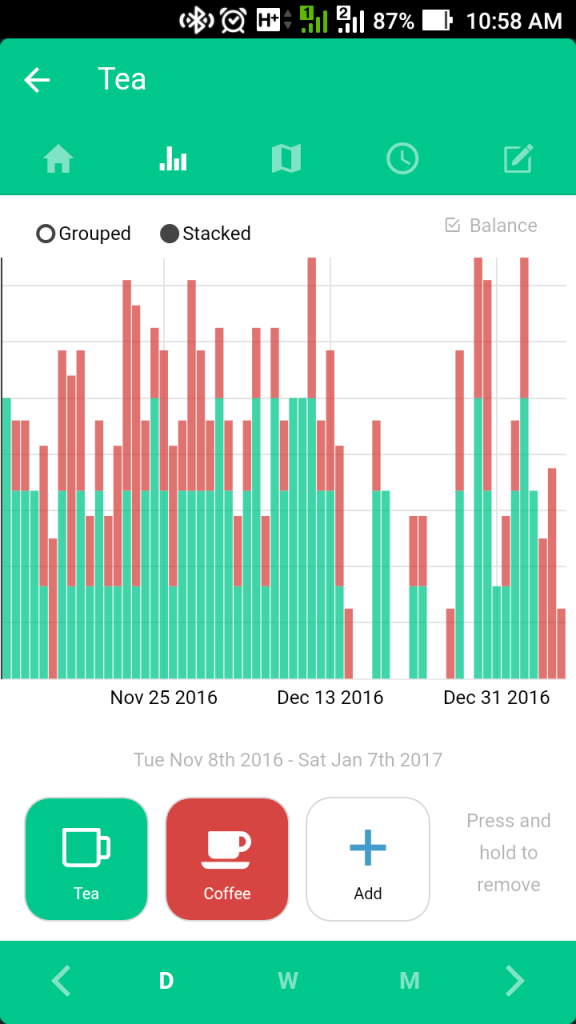
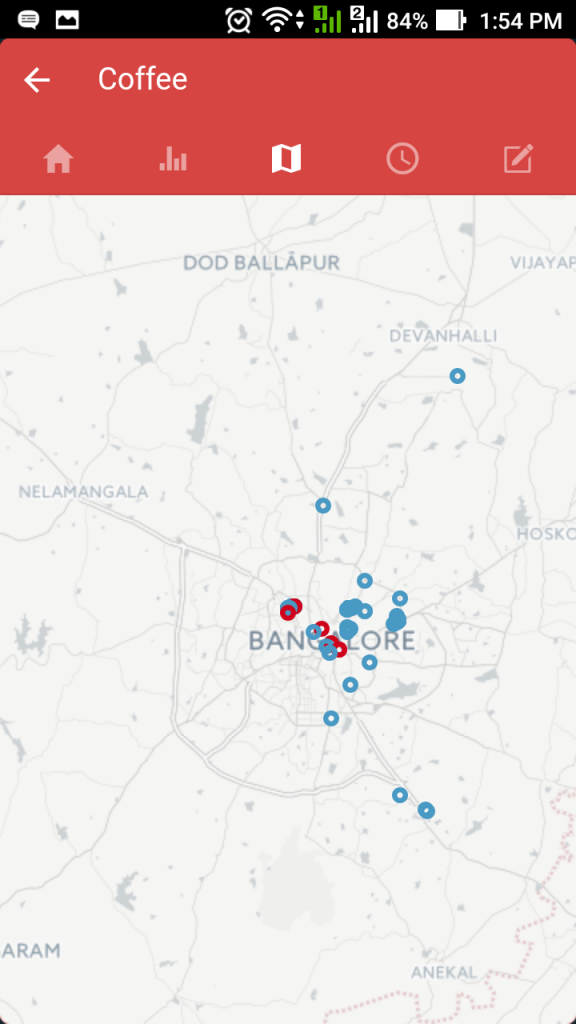










Nice tracker i would like try this Nomie..!!
nice post thanks for this valuable information