SDR on Android Phone
I have been thinking about running SDR on Android for some time. So I did this week. The setup is useful for “showing” radio waves to kids and adults. It also makes sense to see it when you want to debug wifi channel or other radio issues at home.
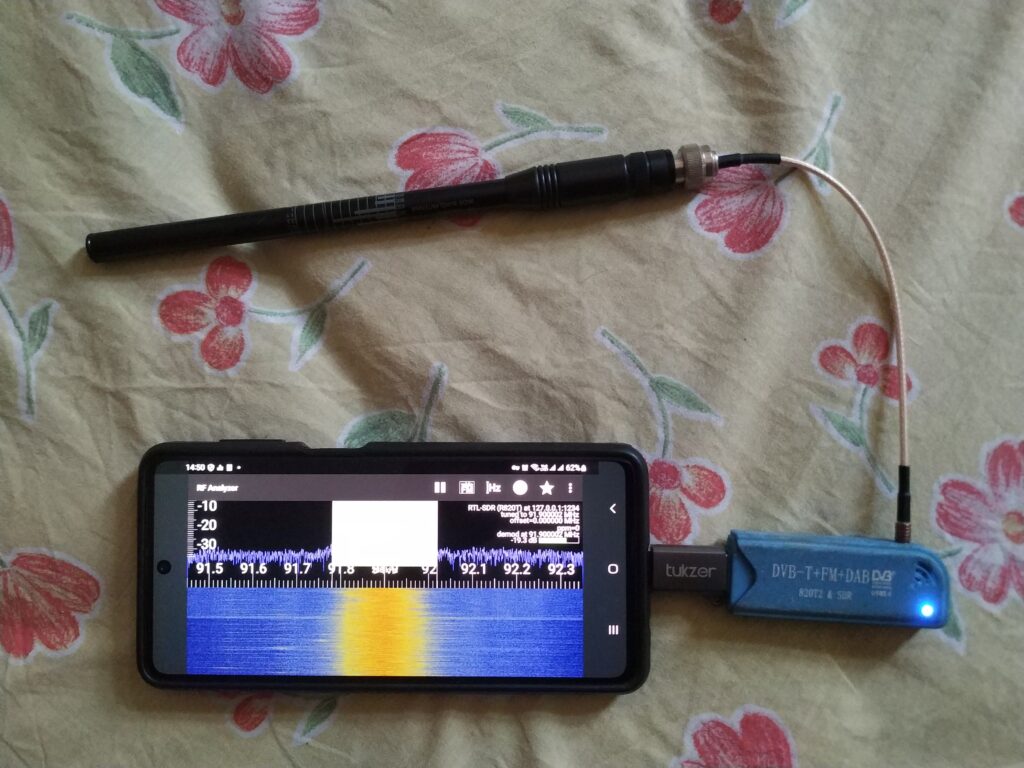
SDR and OTG
I am using RTL-SDR, the standard version – RTL2832U. It’s cheap, available, works and good enough for most experiments ( I do have Neolec Smart, but a regular RTL-SDR will work). You will need an OTG cable to connect it to the phone.
RTL SDR Device Driver and RF Analyzer App
You will need a device driver for RTL SDR. It’s available on Playstore and F-droid. Let’s install that now. Once you do that, we can install the RF Analyzer app from the Playstore or F-droid.
When you connect the RTL-SDR using the USB cable, it should auto-start the device driver. Then you can open the Rf Analyzer App and click play. You can tune to a specific frequency and demodulation. For example, to listen to a public FM station, enter the frequency and choose the Wide Band FM. Now you should be able to listen to the station. The driver also supports streaming the data, so if you want to do heavy processing, you can stream the data and process it remotely on a computer. Or record the data and process it later.
You can use Signal Identification Wiki if you want to identify the random signal you saw, or you can contribute to it.
Have fun on the go!












1 Response
[…] wrote a post about SDR on an Android phone. It's very useful, especially if you plan to debug the 2.5GHz issues, as many protocols use the […]