Portable Monitors for productivity on the go
I missed my multi-monitor setup while traveling or working from a third-party office. I missed my second monitor, which I mainly use for reading, as reading is more than 50% of my job. Traditionally, monitors have been bulky and difficult to travel with, but not anymore.
Currently, I have two portable monitors. I travel with one of them based on the situation and the kind of work I will do. I have them set up to work wireless as well as with wire. I will probably write another blog post about the setup; let’s go through the hardware for now.
ViewSonic – VA1655
- Product page
- 15.6 Inches, 1920 x 1080 Pixels, 60 Hz
- It weighs only 680 gms, has a sleeve, and has a built-in stand. It can be set up as a horizontal or vertical monitor. Stand supports tilting as well.
- It has built-in speakers and also has a 3.5 mm audio out port.
- USB C one-cable solution for power audiovisual for compatible devices, including phones and laptops
- Mini-HDMI 1.4 port for devices that don’t support USB C
- USB C: Connect video, audio, data, and power with a single USB-C cable and plug in peripherals like USB drives and mice with the USB hub
- It comes with an HDMI and a USB cable.
- Low power, under 10Watt
- Seven years warranty
- It costs around INR 12.5 thousand. Keep watching it varies quite a bit.
Use cases
- Short-term work, like 15 days of work from a remote place
- For presentations or collab work where the dual screen is useful
- Temporary TV/Media on the go along with Chromecast or USB drive or Miracast or Deskreen
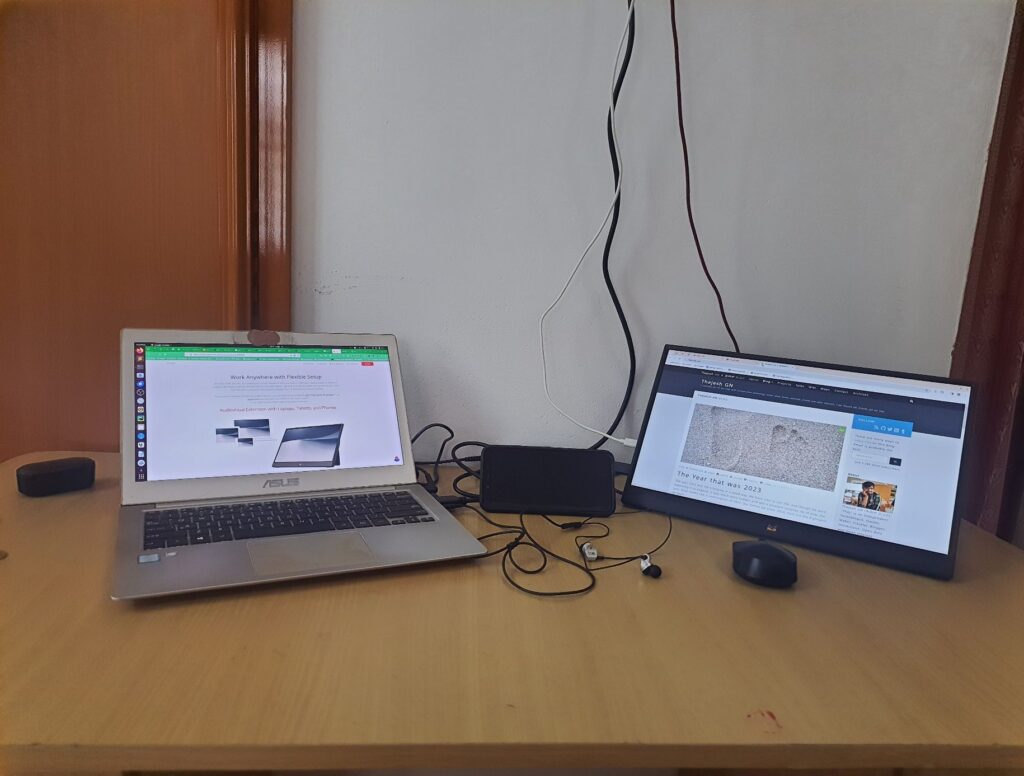
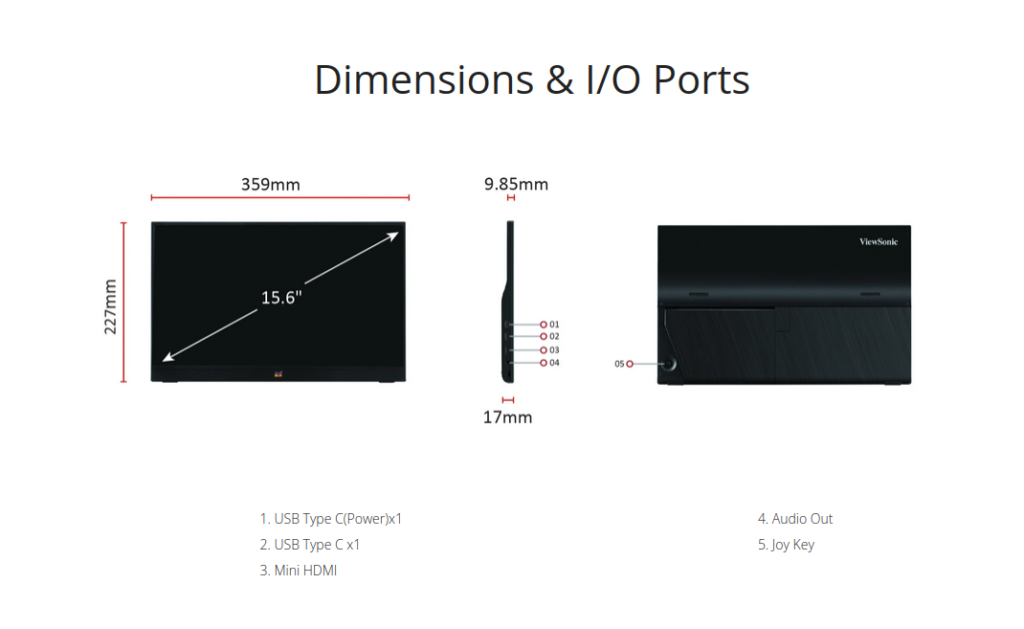
- Product page
- It’s a 7-inch LCD screen and weighs 410 gms.
- I got one with high-quality PC housing; it’s hardy. It looks like a proper product. It supports two tilt angle options: 30 and 50 degrees. You can also buy a barebone one if you want.
- Hardware resolution is 1024×600 and is configurable through software up to 1920×1080. 60 Hz
- Capacitive Touch Screen LCD needs OS-level configuration if you want to use it as a touch screen.
- It’s meant for Raspberry Pi and other hardware projects but can be used as a monitor with any OS. Plug and play like any HDMI monitor.
- Standard HDMI port
- Special VGA port. It needs a unique converter. It needs to be bought separately.
- Powered by DC 5V using USB, low-power
- 3.5 mm Audio output jack
- It comes with an HDMI cable, an HDMI to Micro HDMI Adapter, and a micro USB cable for powering.
- Costs INR 5200
Use cases
- The second screen on a short travel
- Outdoor usage or car usage with the phone along with Chromecast, Miracast, or Deskreen
- Experiments or Lab usage with Pi and other small devices


My travel monitor setup is complete now. I can have a second screen for my laptop or a bigger screen for my phone anywhere. It has been beneficial and has increased my productivity on the go. If you can get only one, then get ViewSonic VA1655. It’s worth the money and a great companion for your laptop and phone on the go.












This post reminded me of the 7″ screen that I have but almost forgot about! Time to resurrect that for a smart display. I use an Arzopa screen as my primary driver. Super happy with that.
Arzopa looks good. Small displays are very good for chat and general video calls./