Quickemu – Quick VM using QEMU
I have used VirtualBox for creating Virtual Machines, especially when trying something new or needing isolation. Over time, parts of the needs were satisfied by Docker (Podman). But there are still instances where I would like a proper virtual machine. These days, I have moved to QEMU, that too, Quickemu. Recently, I suggested a colleague to use it. He used it to boot up a Windows machine for experiments. That's when I realized I had not blogged about it. Blogging is my way of writing notes for myself and also a way to credit the tools and their makers.
QEMU is a generic and open source machine emulator and virtualizer. Quickemu is a way to quickly create and run optimized Windows, macOS, and Linux desktop virtual machines using QEMU.
sudo apt install qemu bash coreutils ovmf grep jq lsb-base procps python3 genisoimage usbutils util-linux sed spice-client-gtk libtss2-tcti-swtpm0 wget xdg-user-dirs zsync unzip
sudo apt-add-repository ppa:flexiondotorg/quickemu
sudo apt update
sudo apt install quickemu
Quickemu also makes it easy to get the images and run them. Basically, you get the image and then run it as a virtual machine; that's it. It's that simple. Here we are getting Ubuntu 22.04 and running.
quickget ubuntu 22.04
quickemu --vm ubuntu-22.04.conf
If you don't want to use a command line, there is a simple UI tool to do the same - called Quickgui.
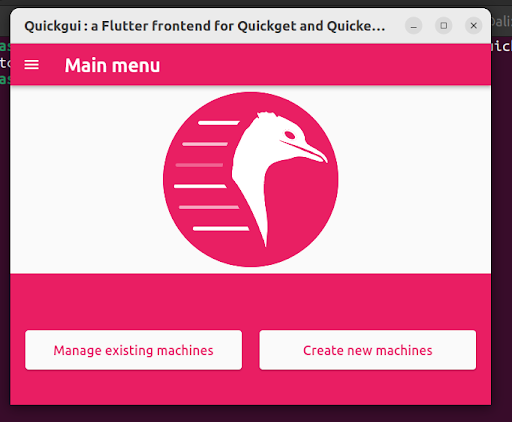
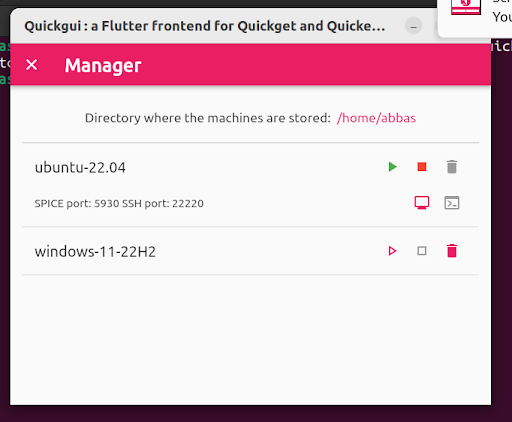
I have been using it to experiment with various distros desktop environments. I also use it to get a new environment when I want to perform tasks that can be destructive or when I am not sure about the state of the OS at the end of the task. In rare cases, booting windows for some testing. Performance, even on my old laptop, has been decent. All in all, It's been a fantastic tool in all these situations.
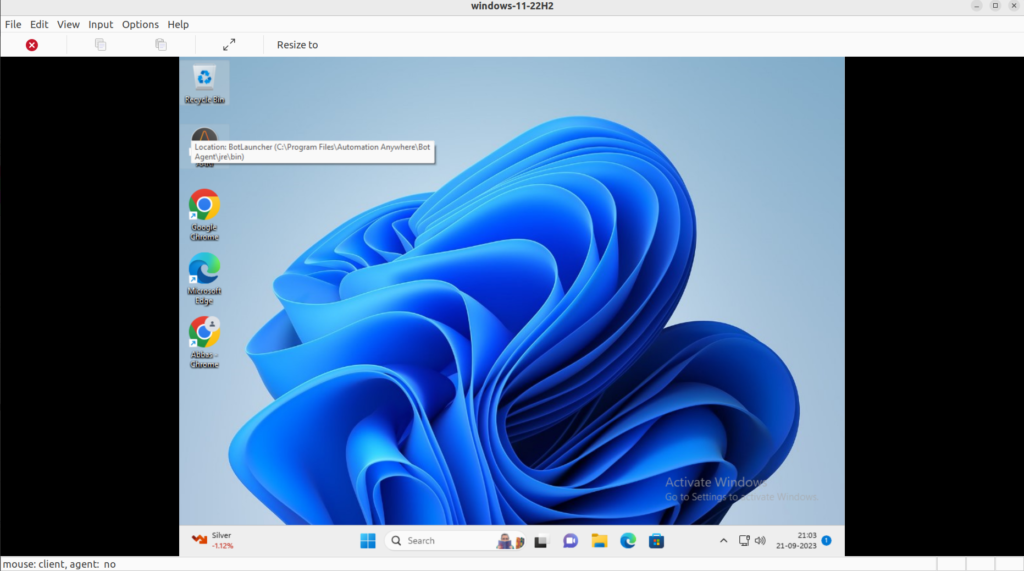
Also, if you uninstalled Windows on your laptop to install Linux, you can recover the product key and use it on the same machine. Using the command
sudo strings /sys/firmware/acpi/tables/MSDM
Or you can buy a digital license key online. Its quite easy.










Is there any limitations in using qemu over docker ?